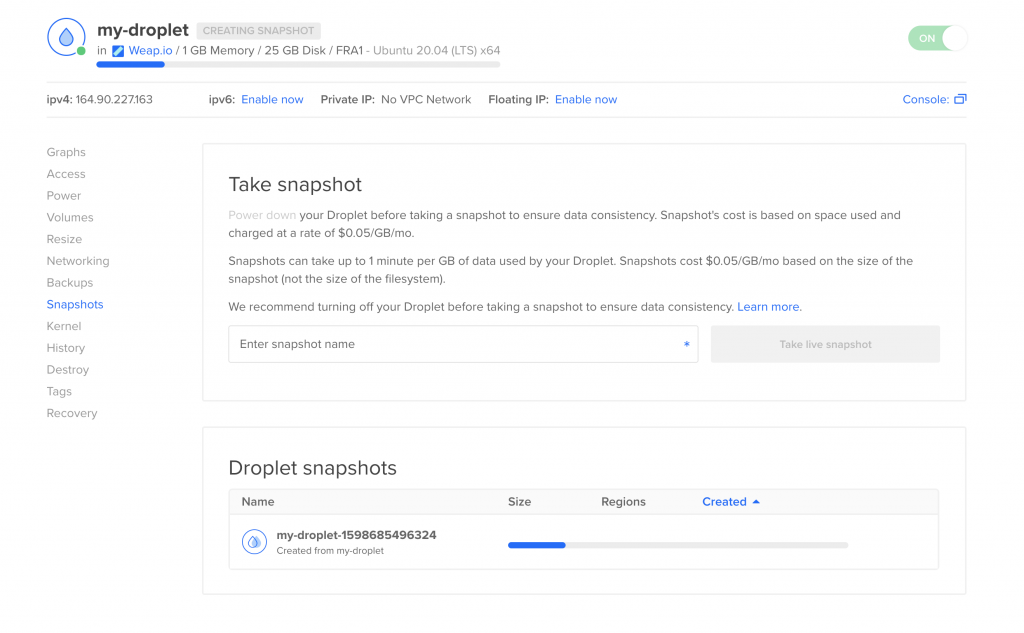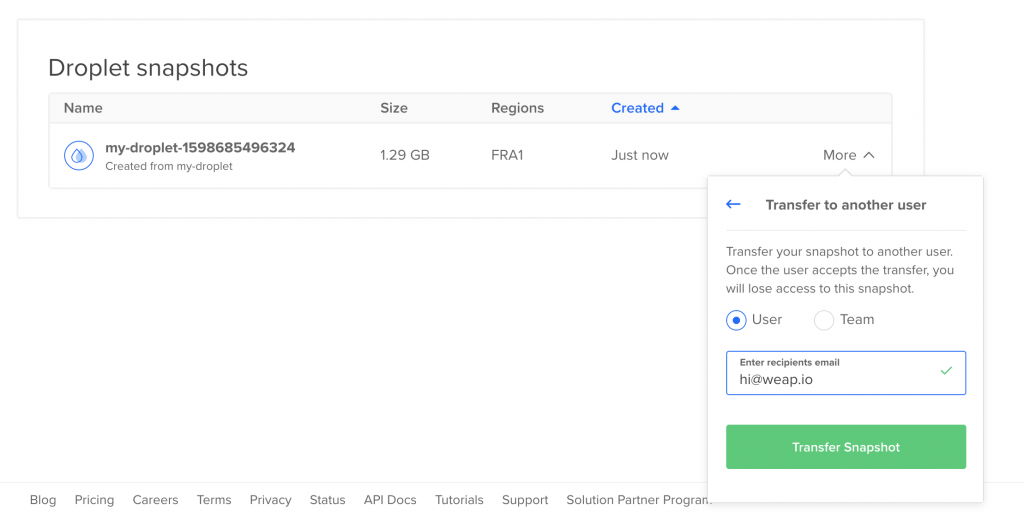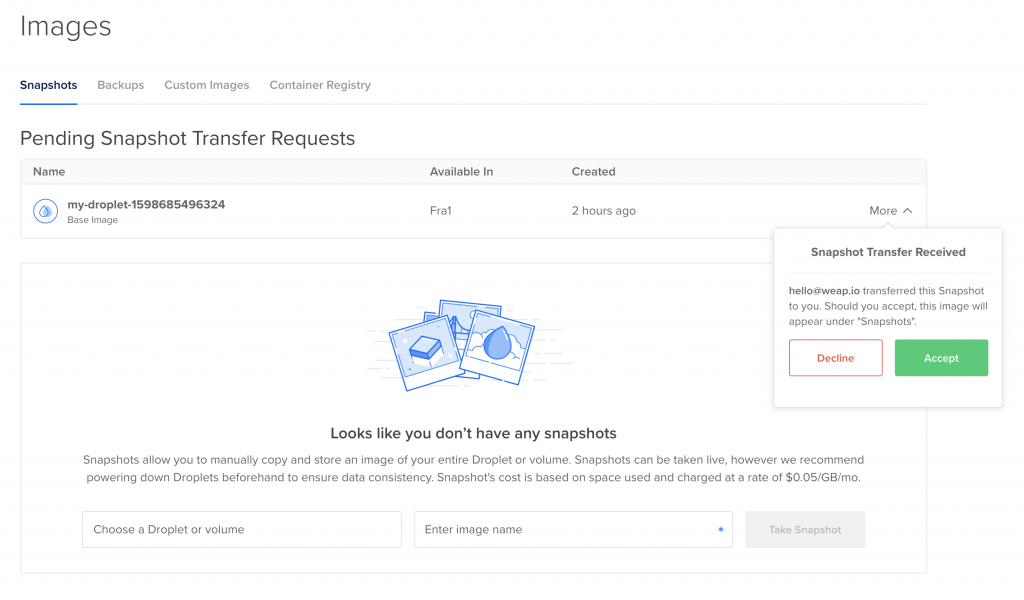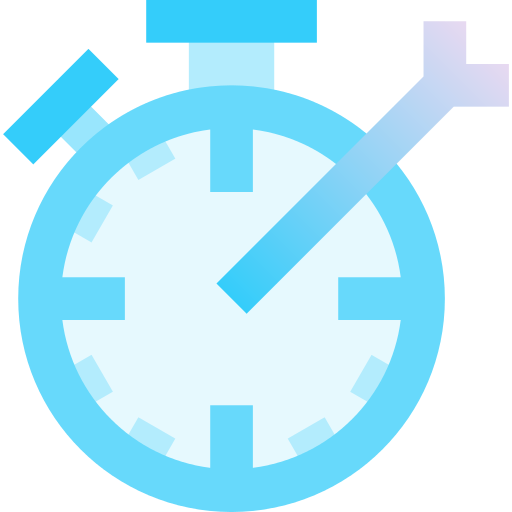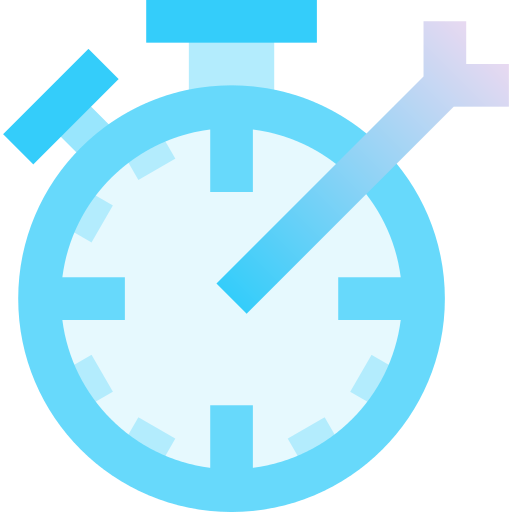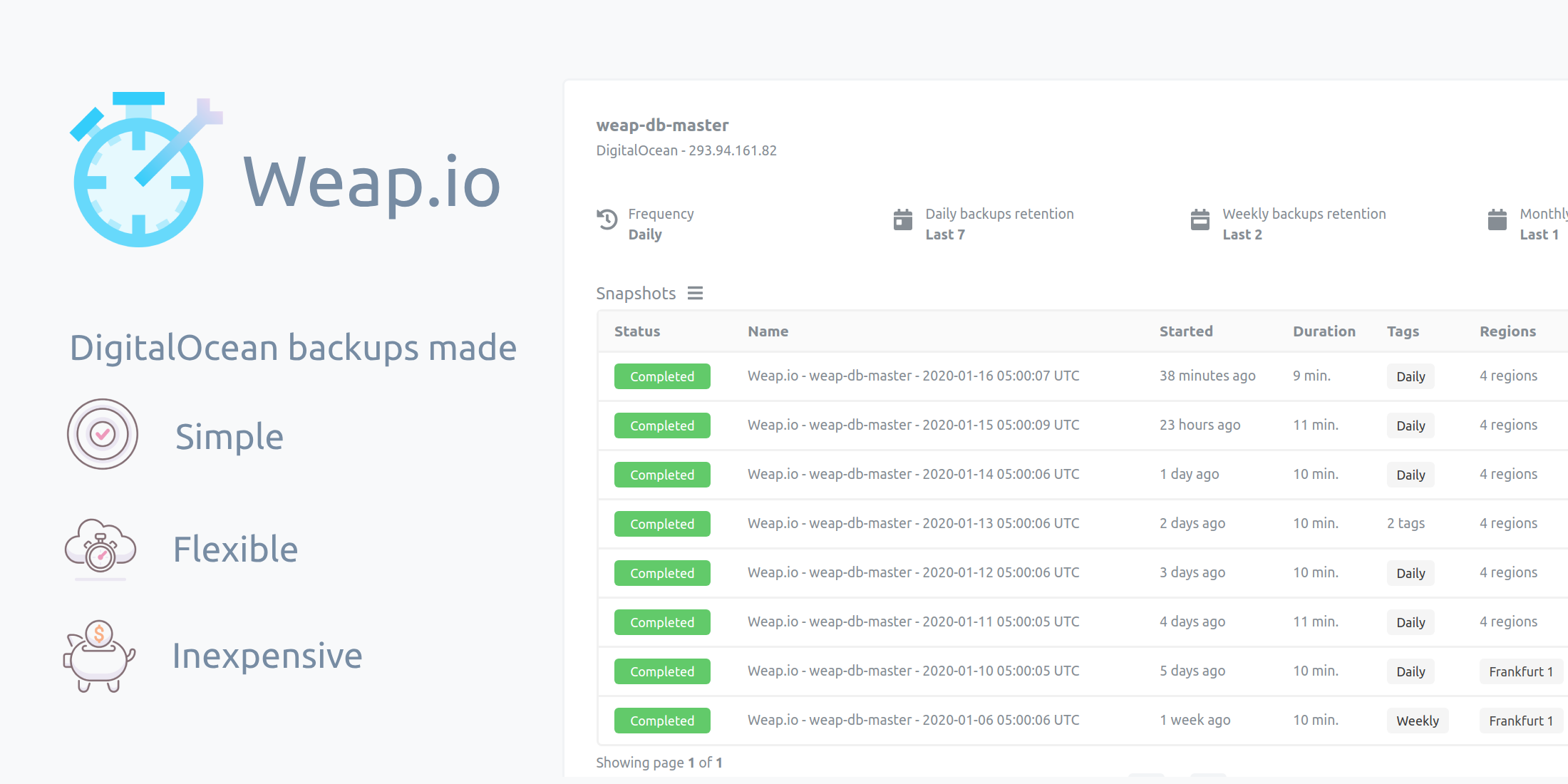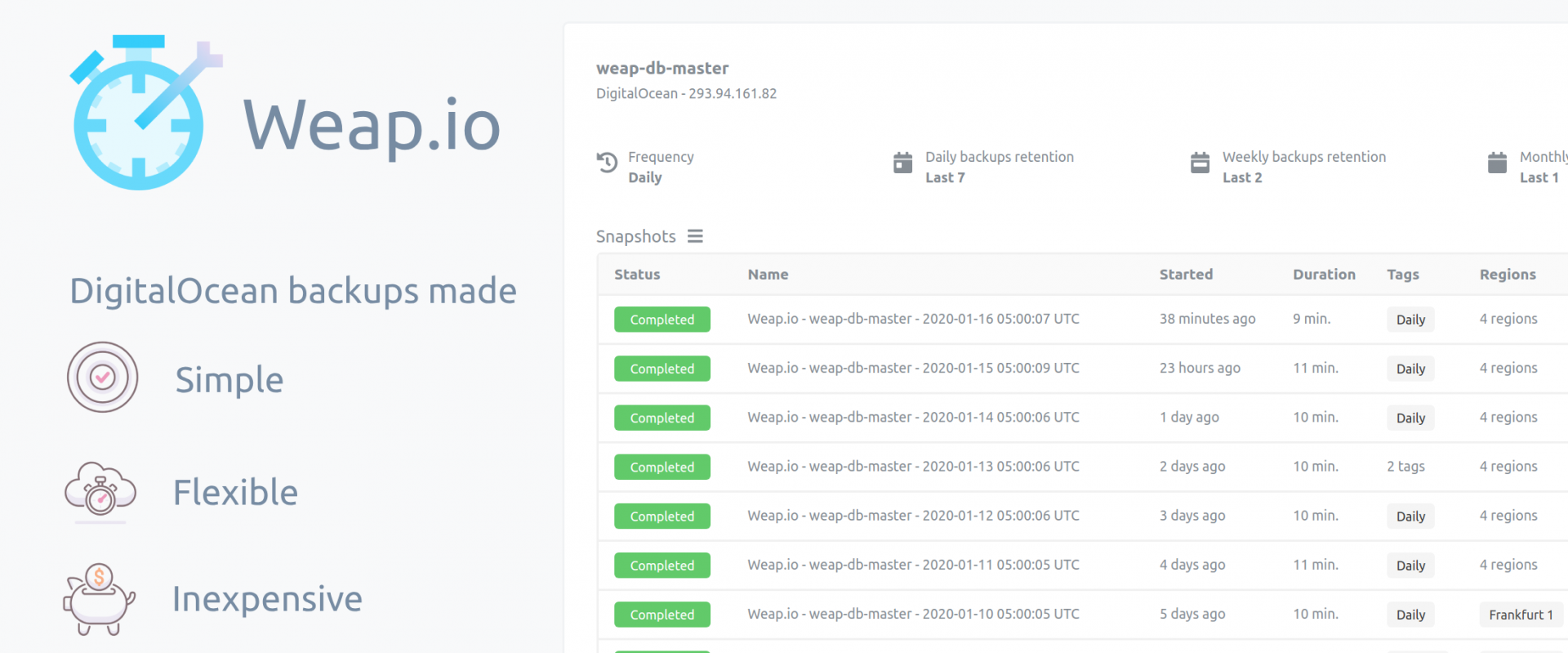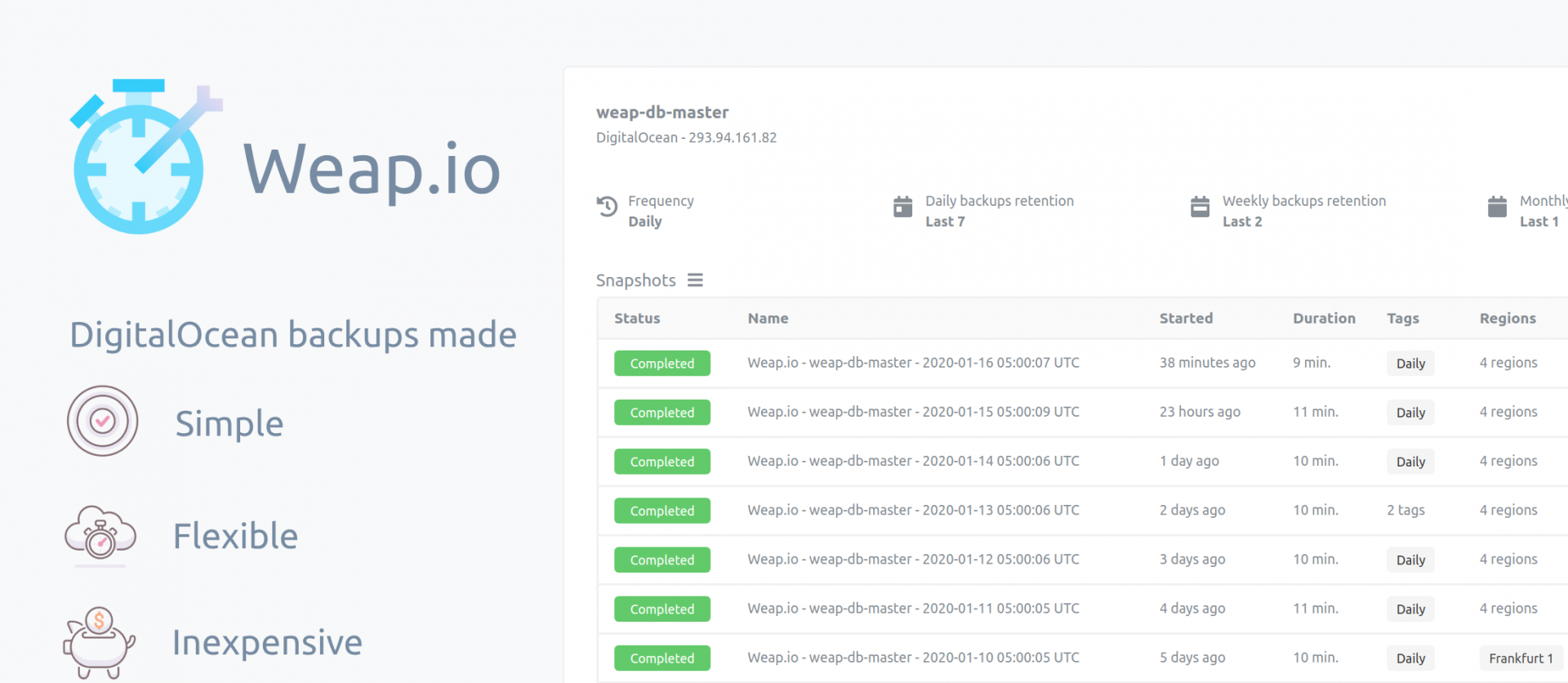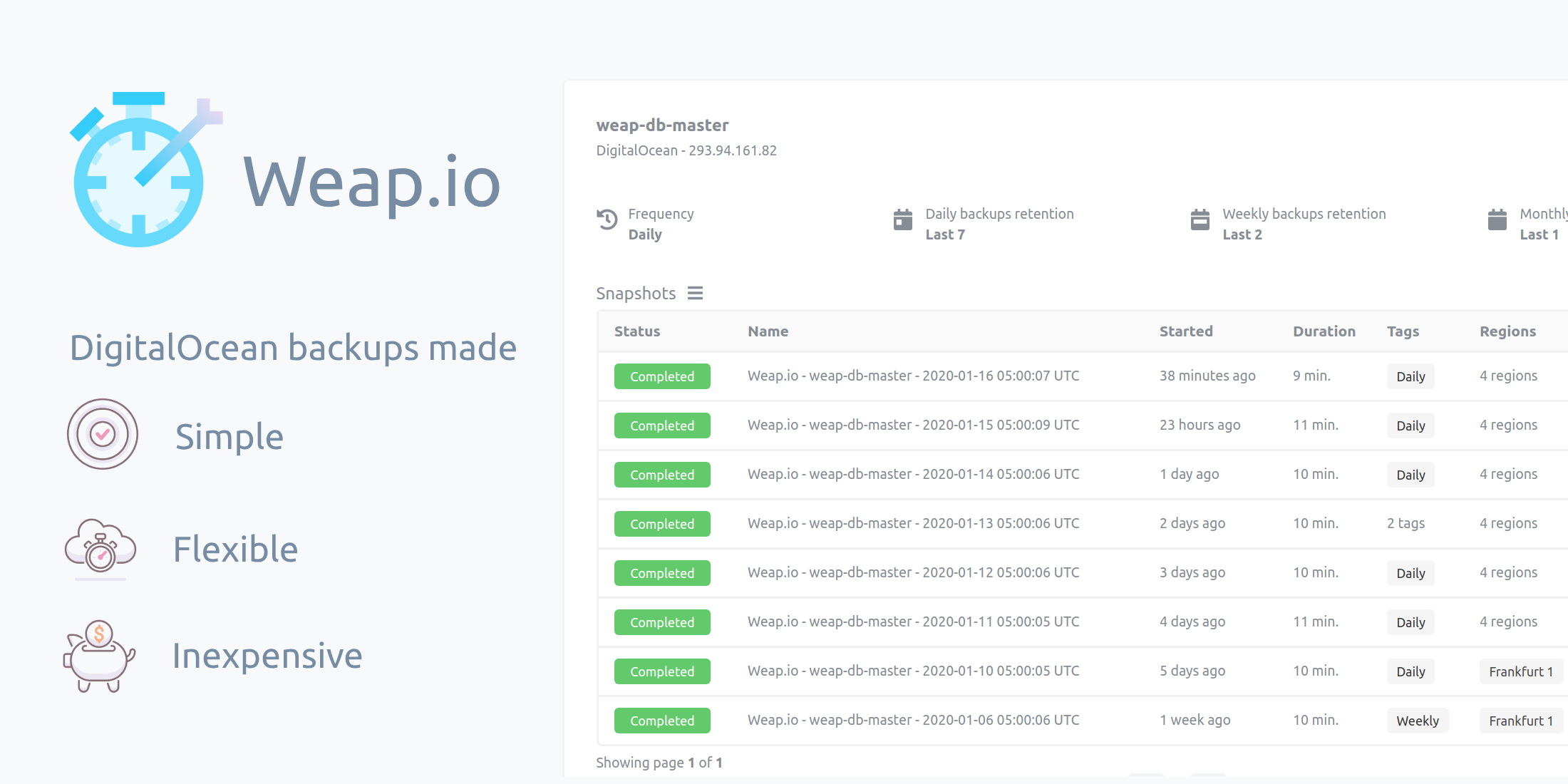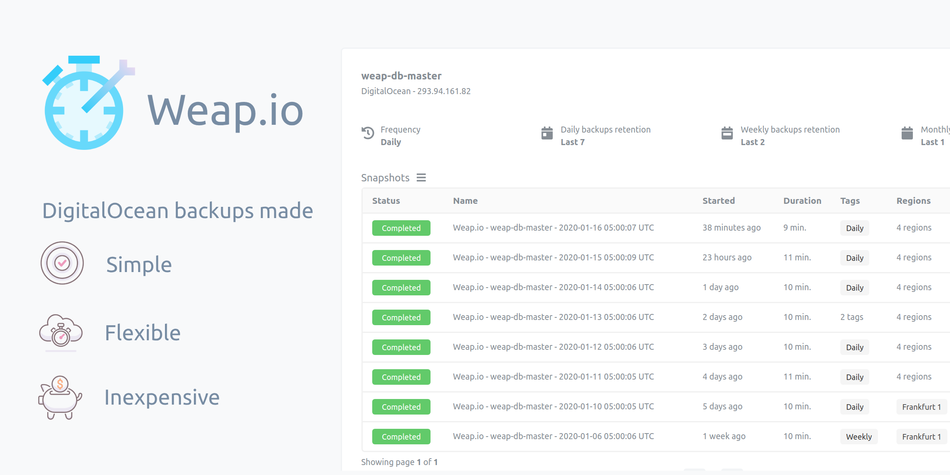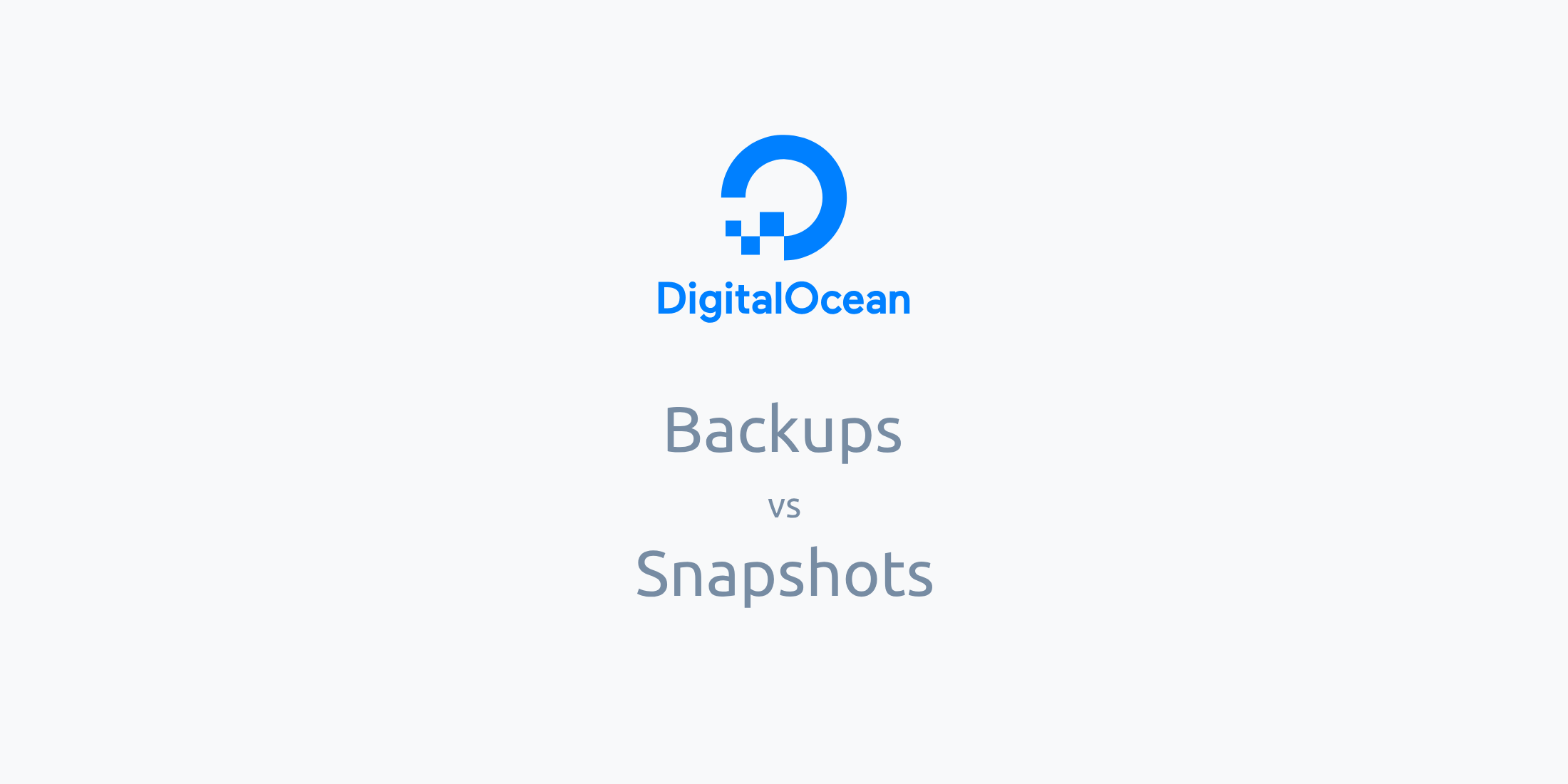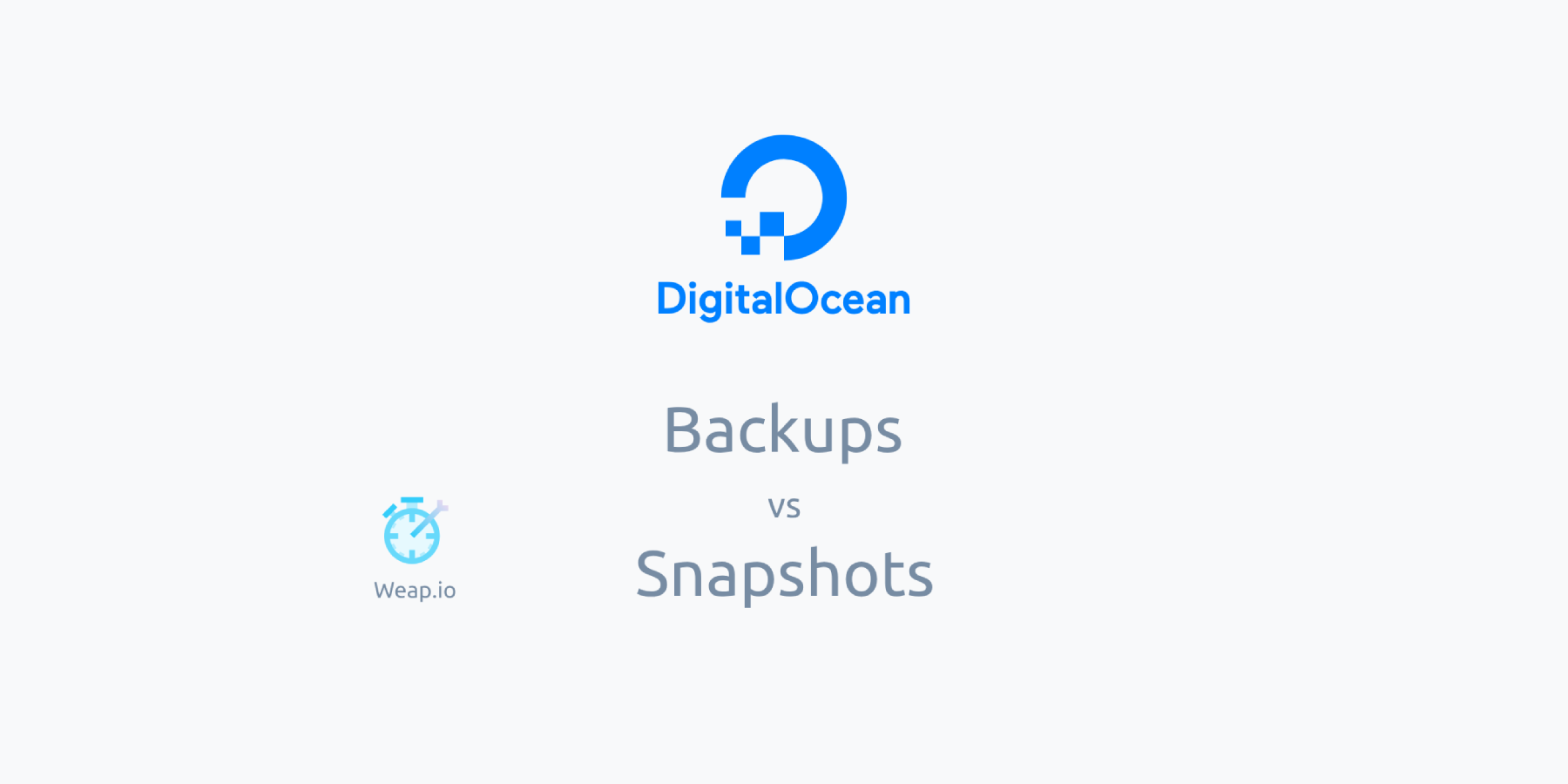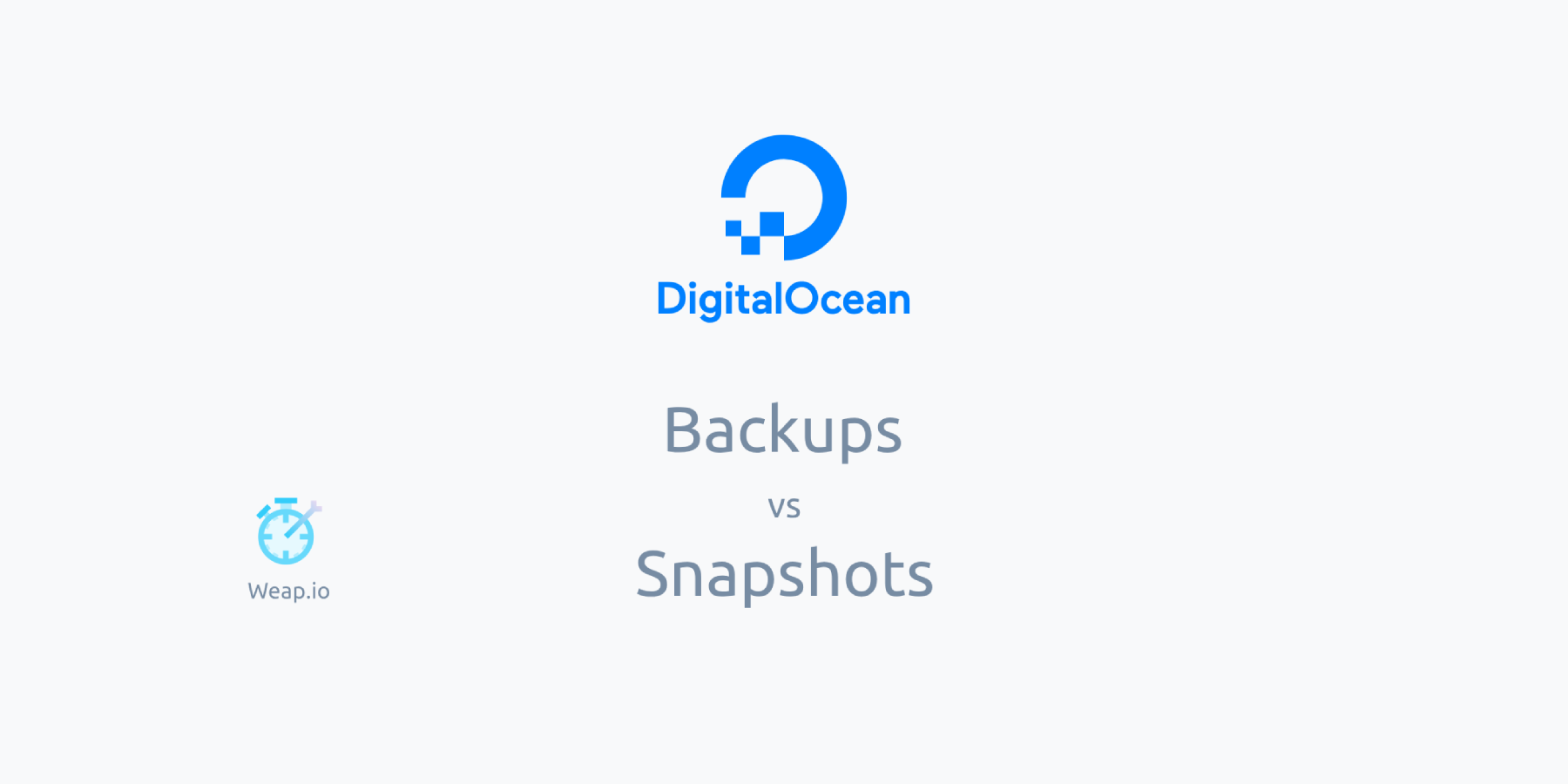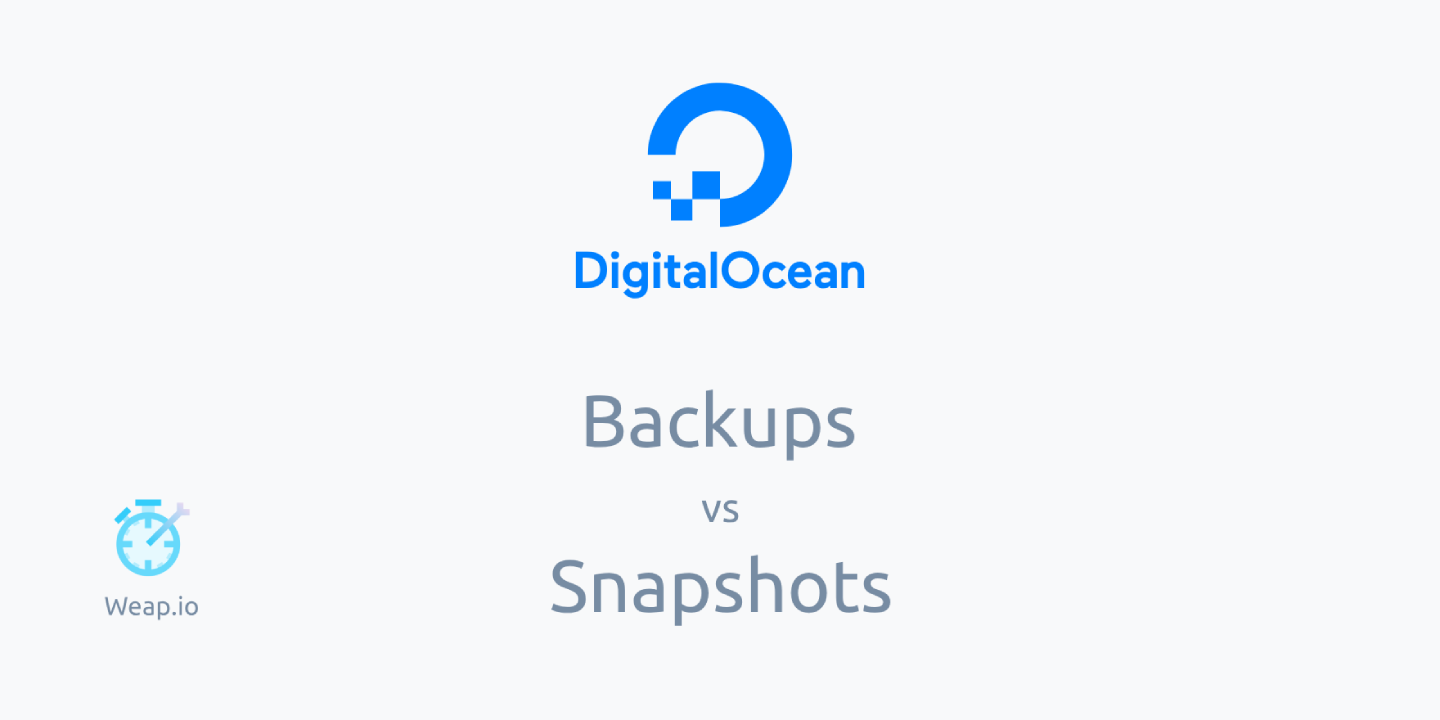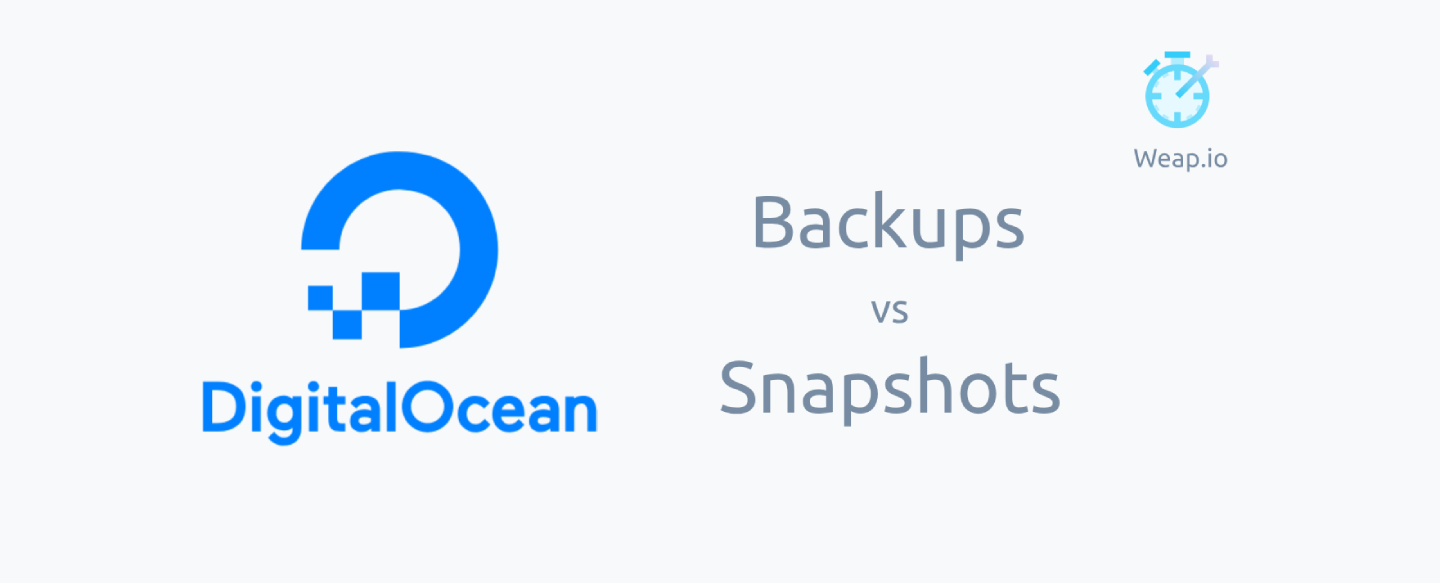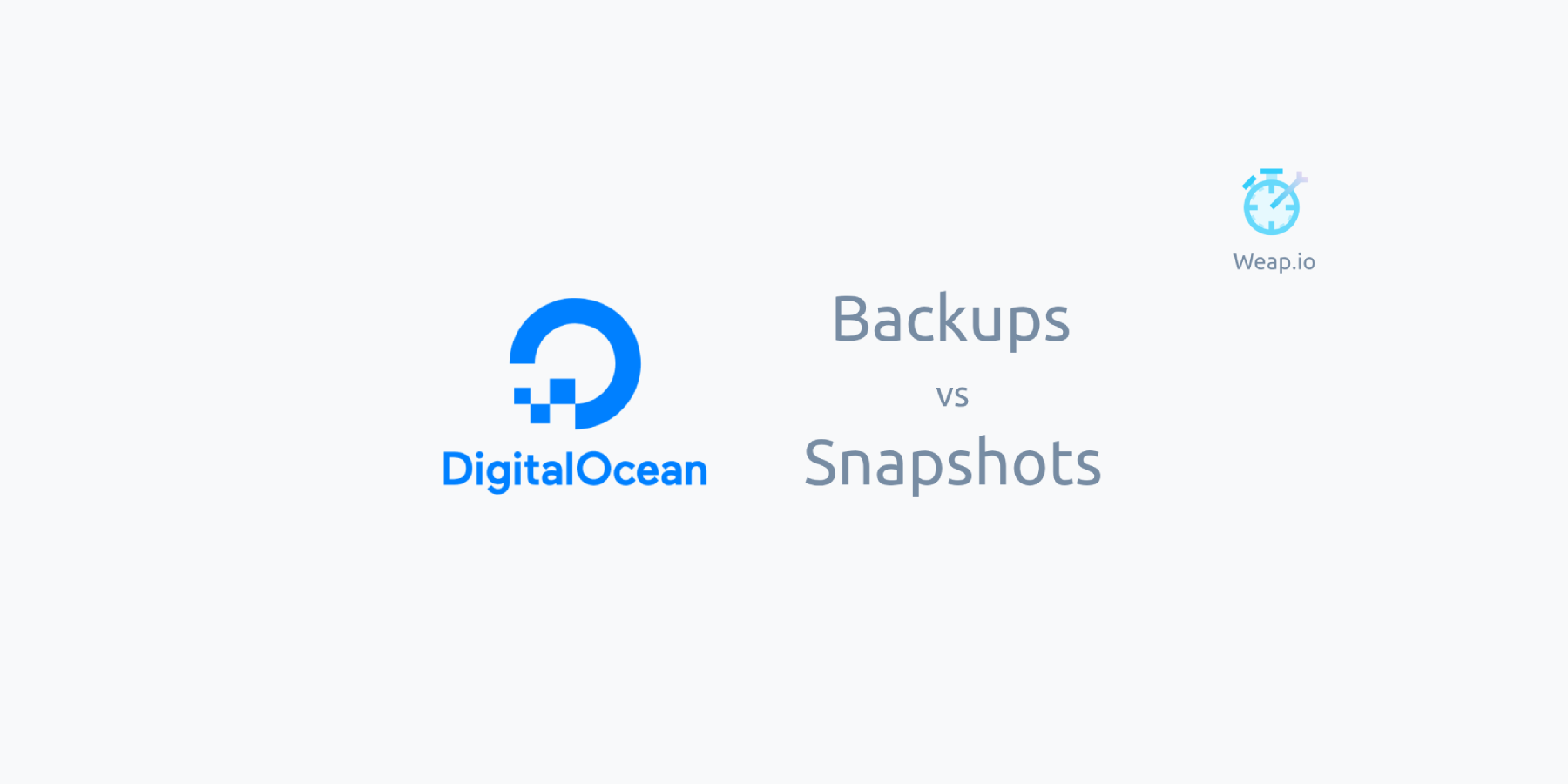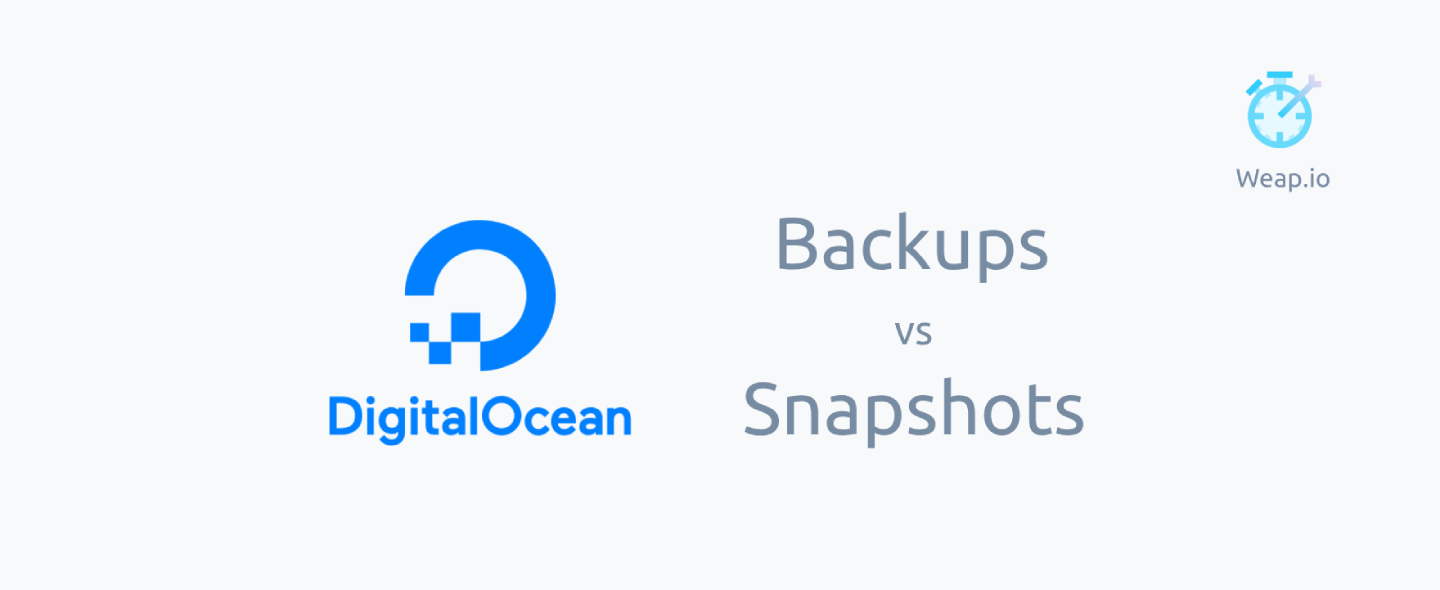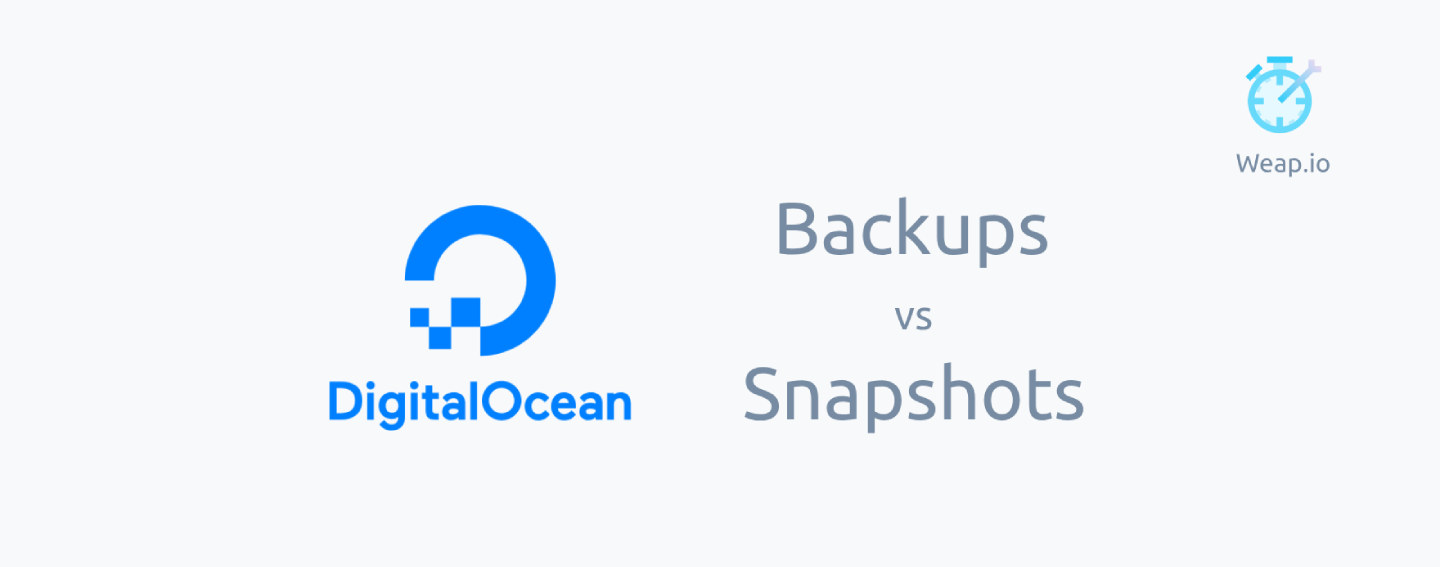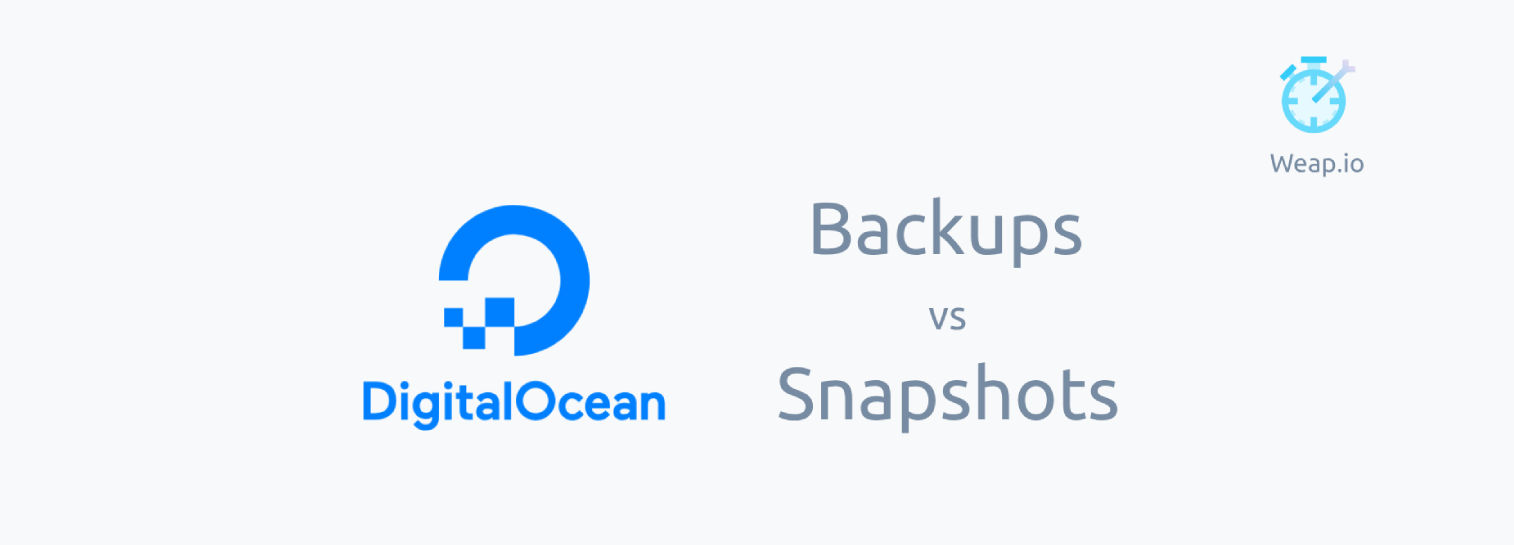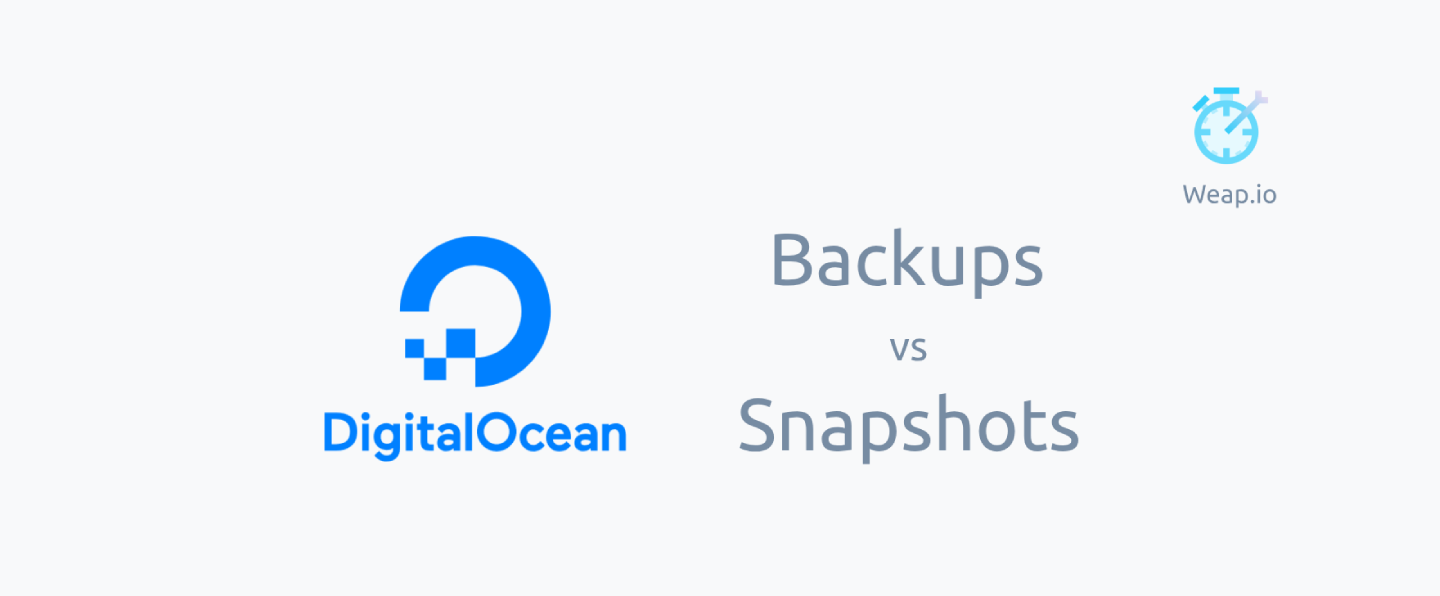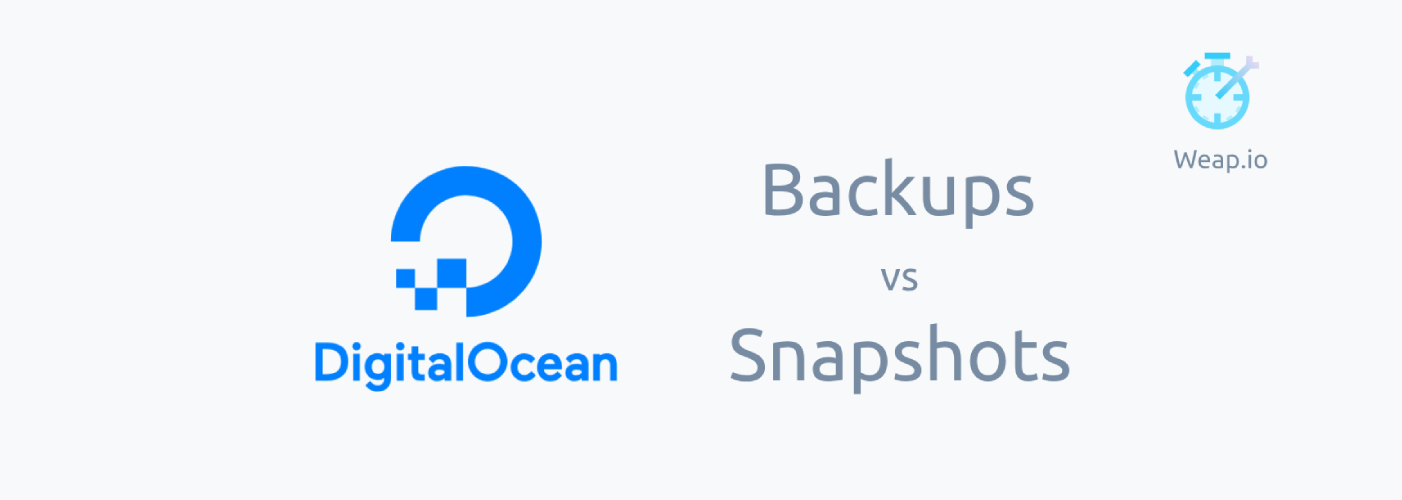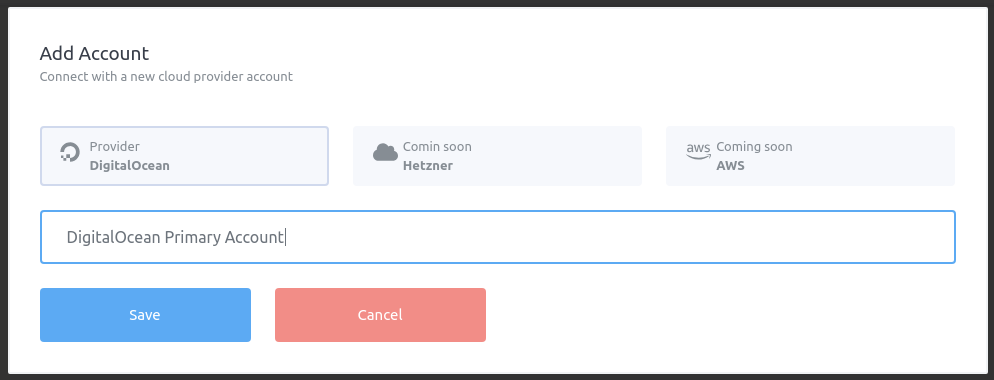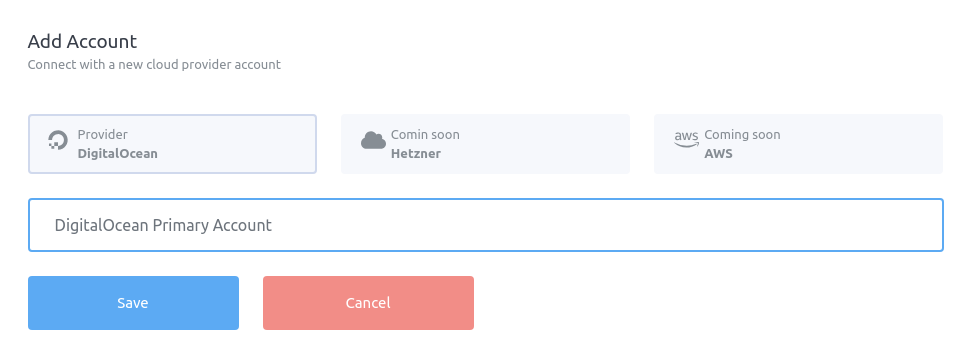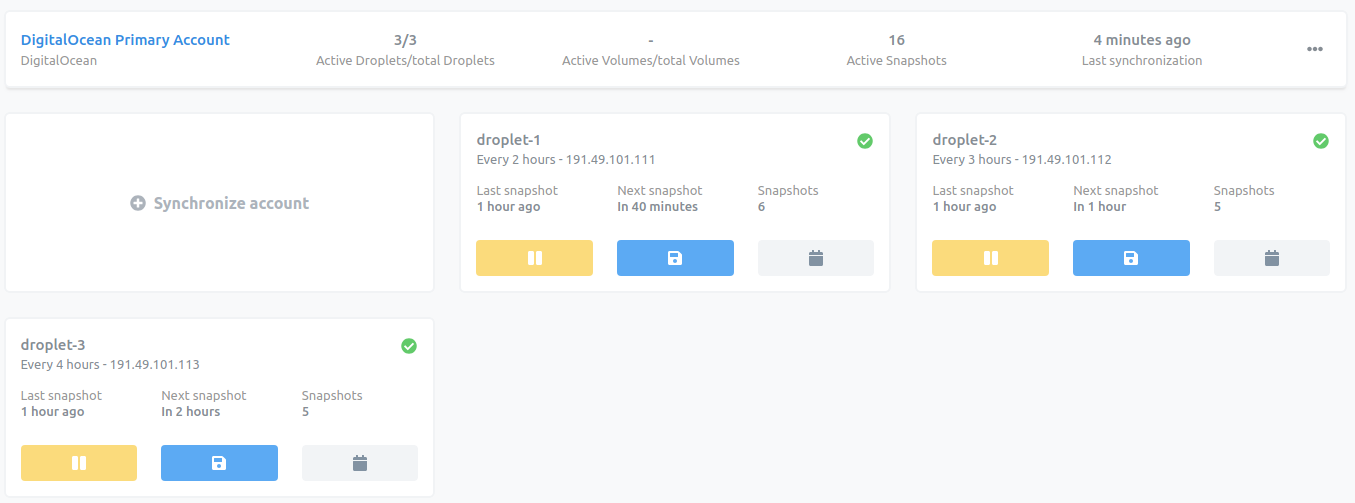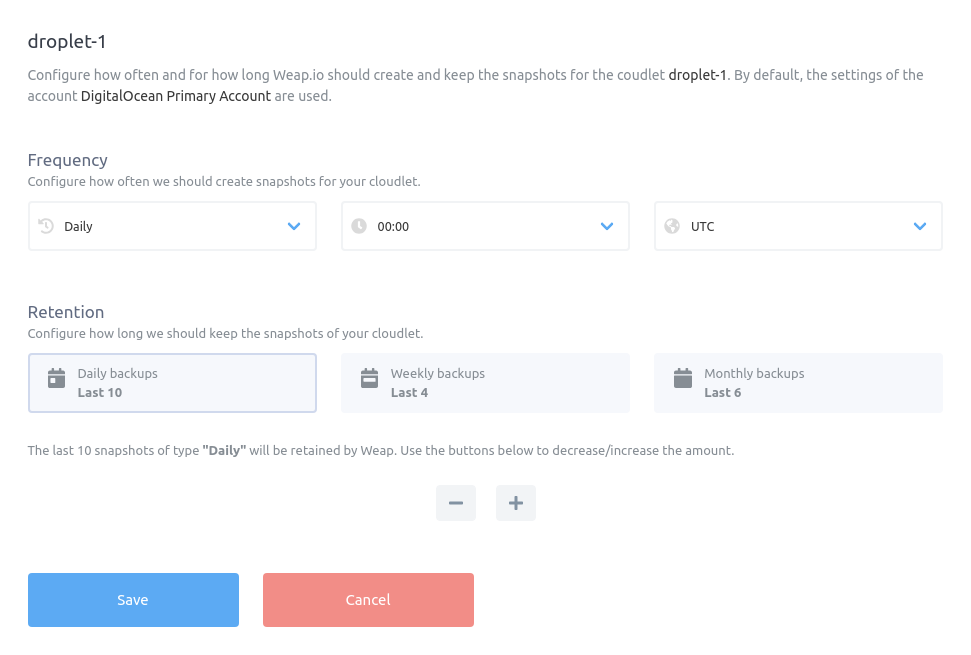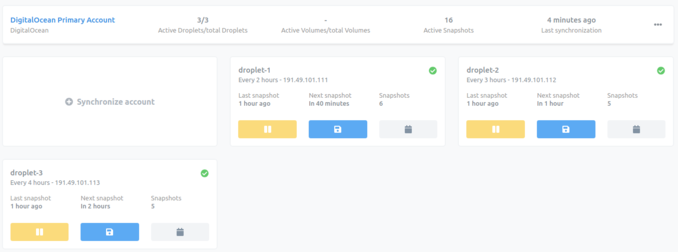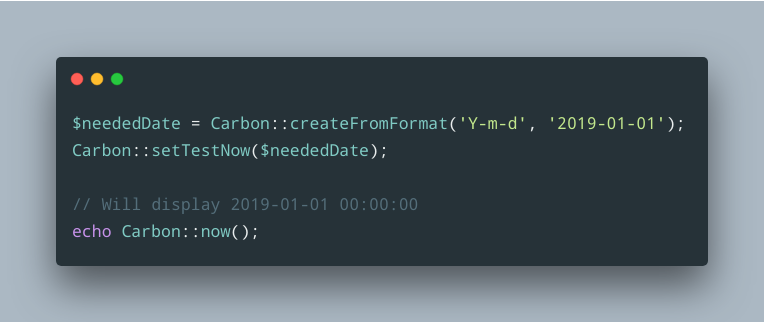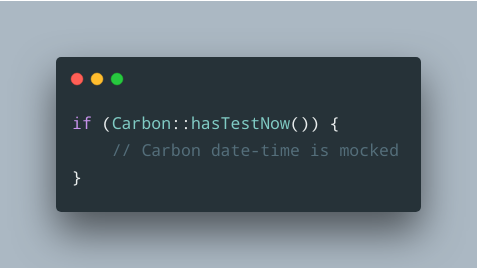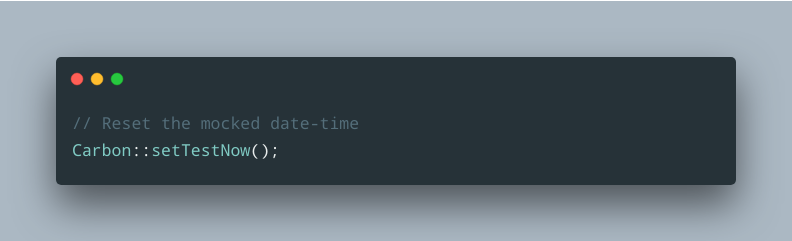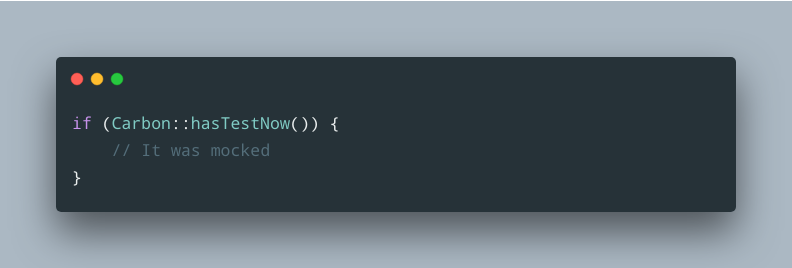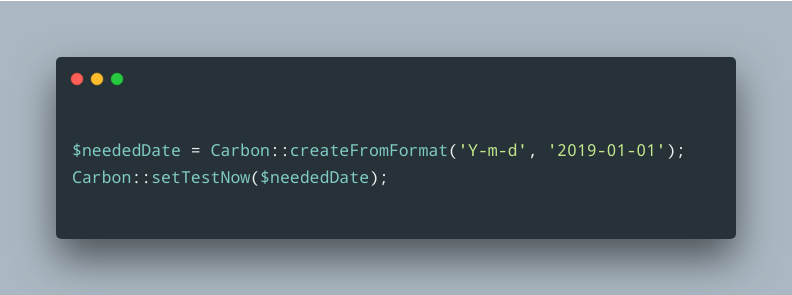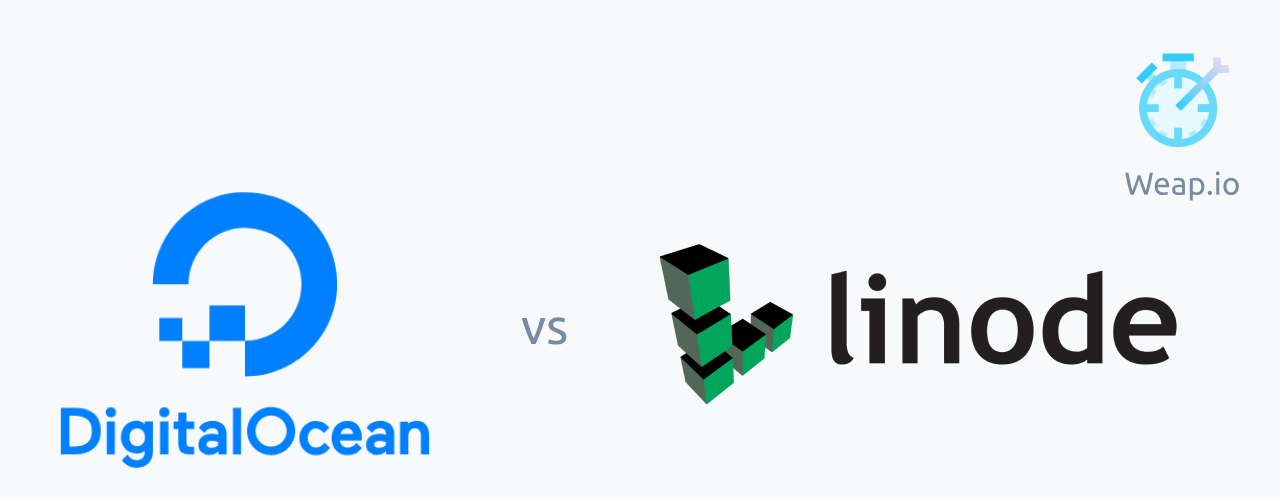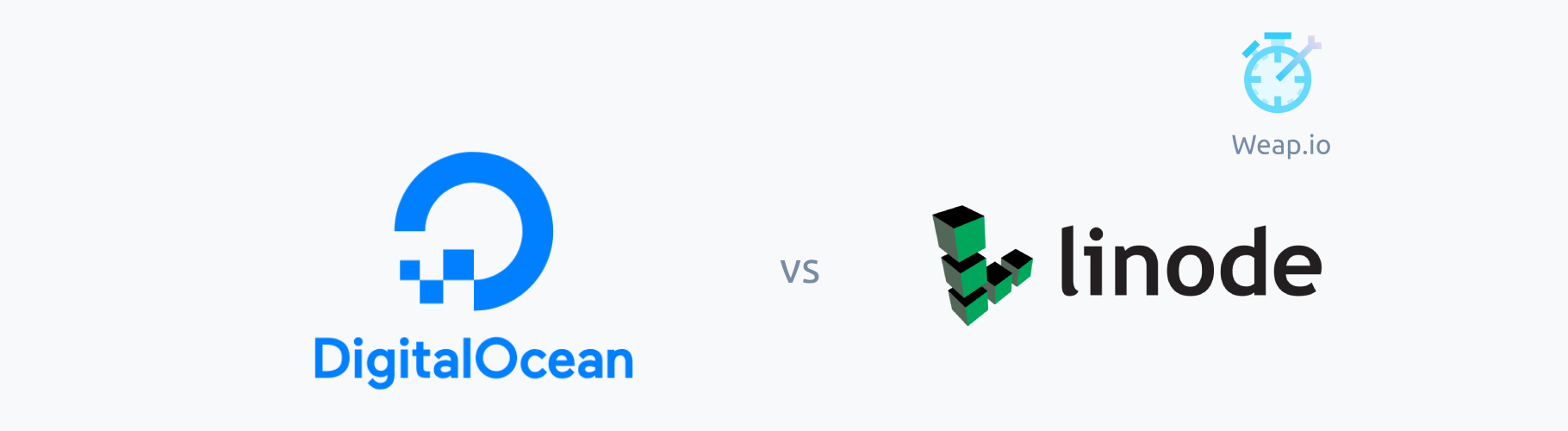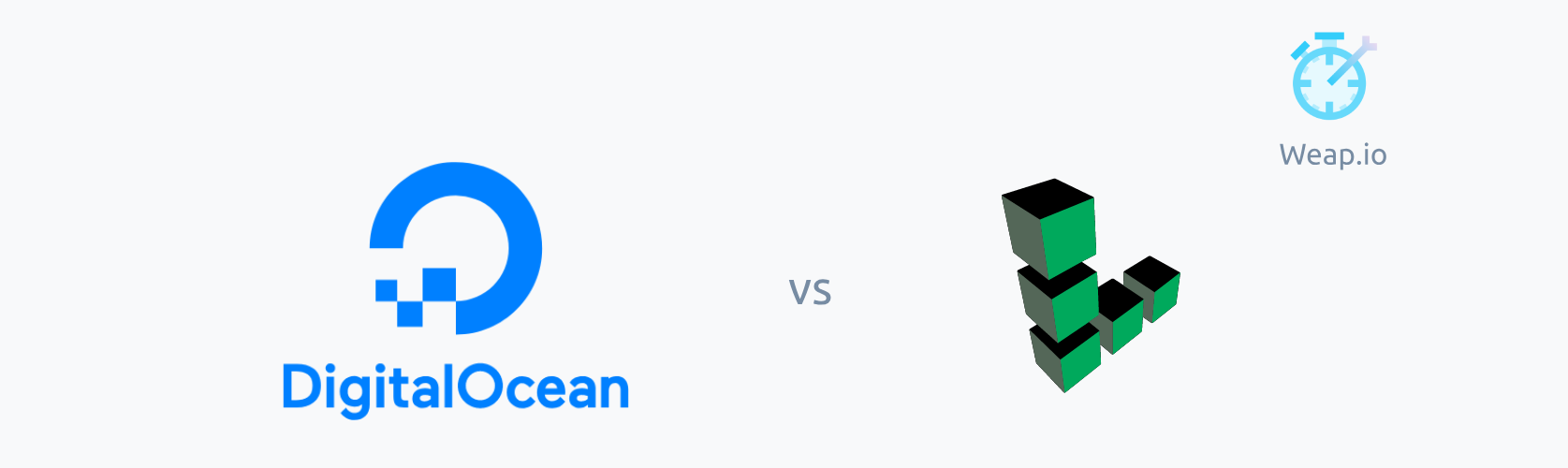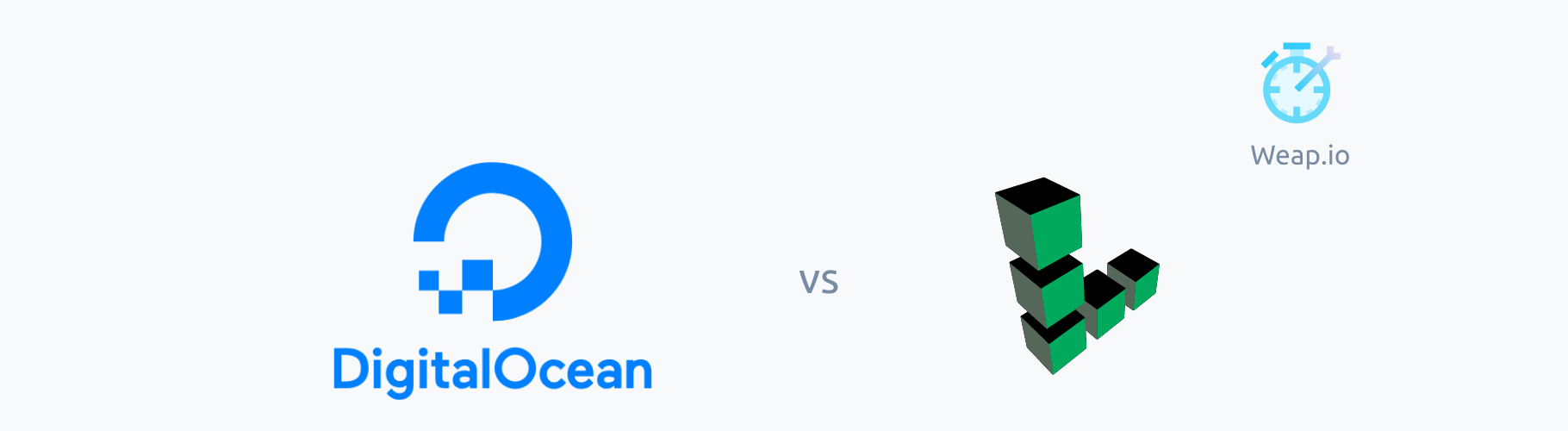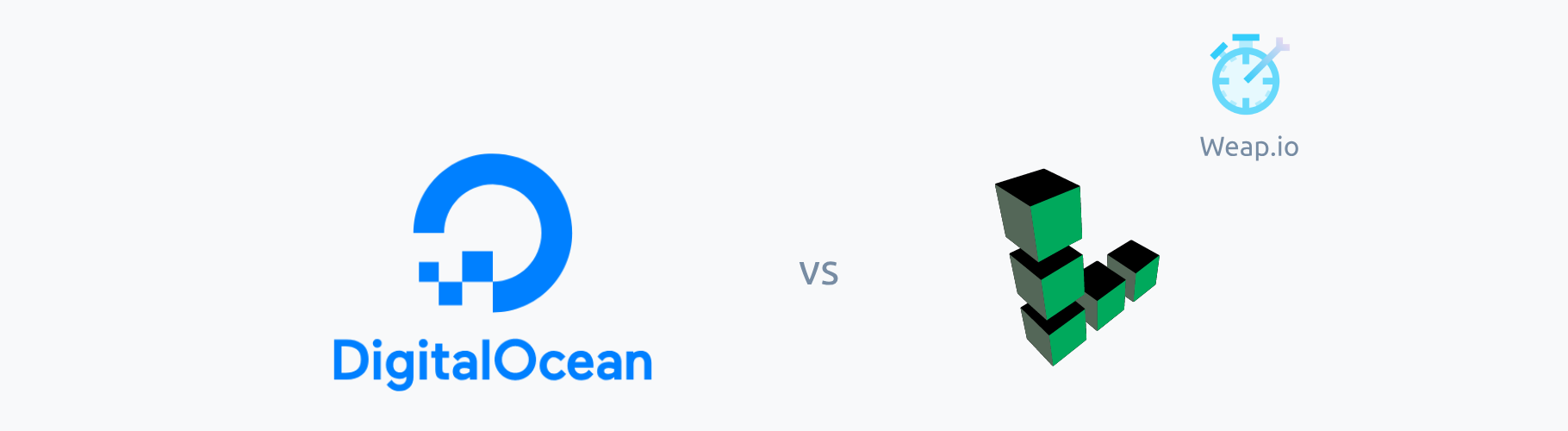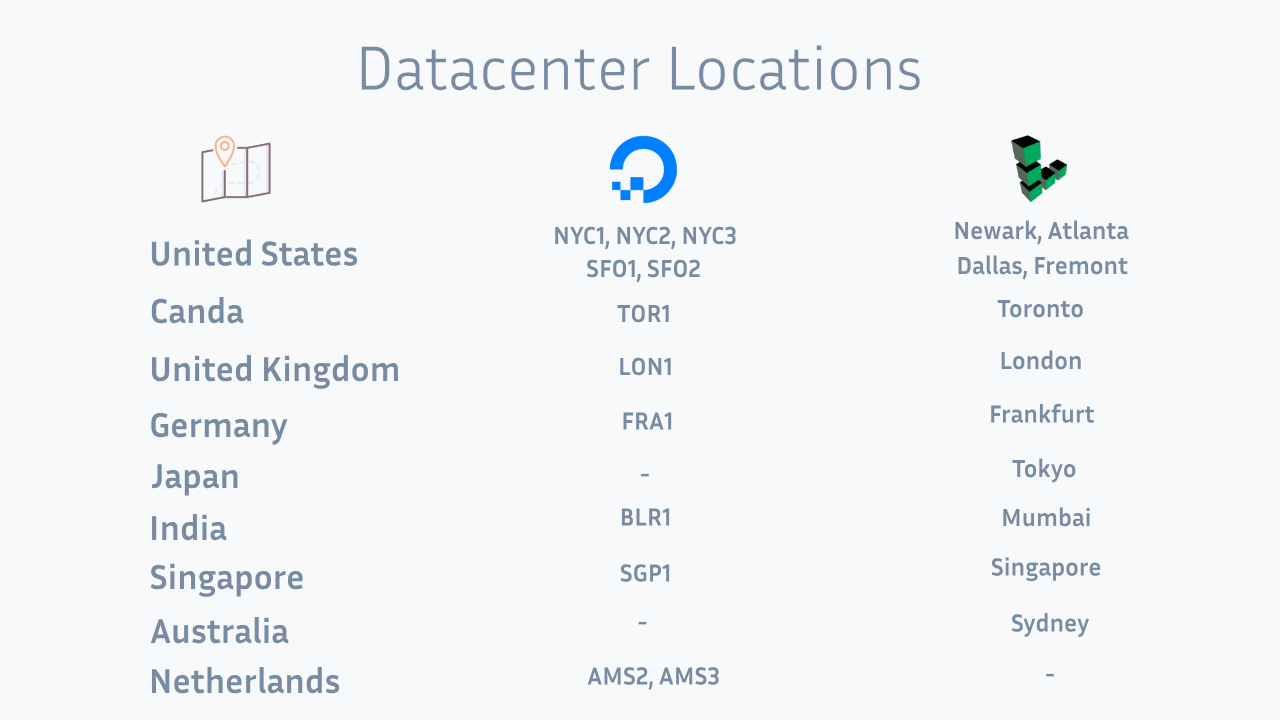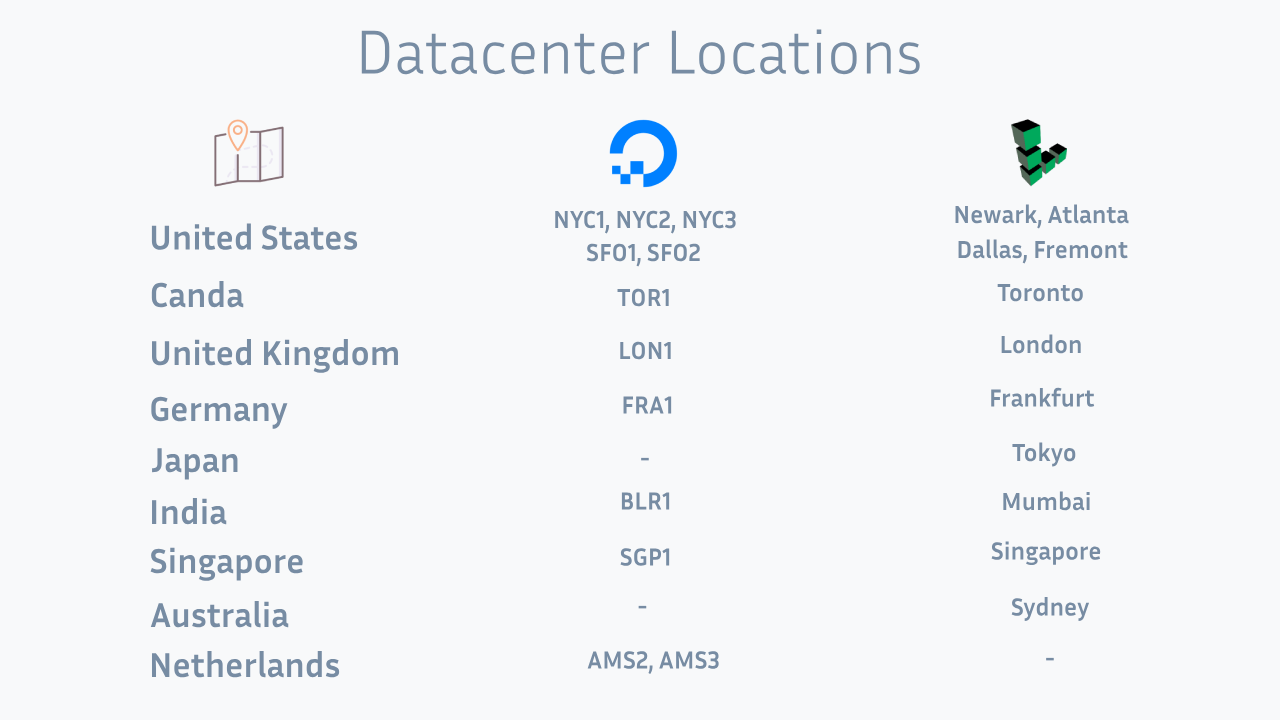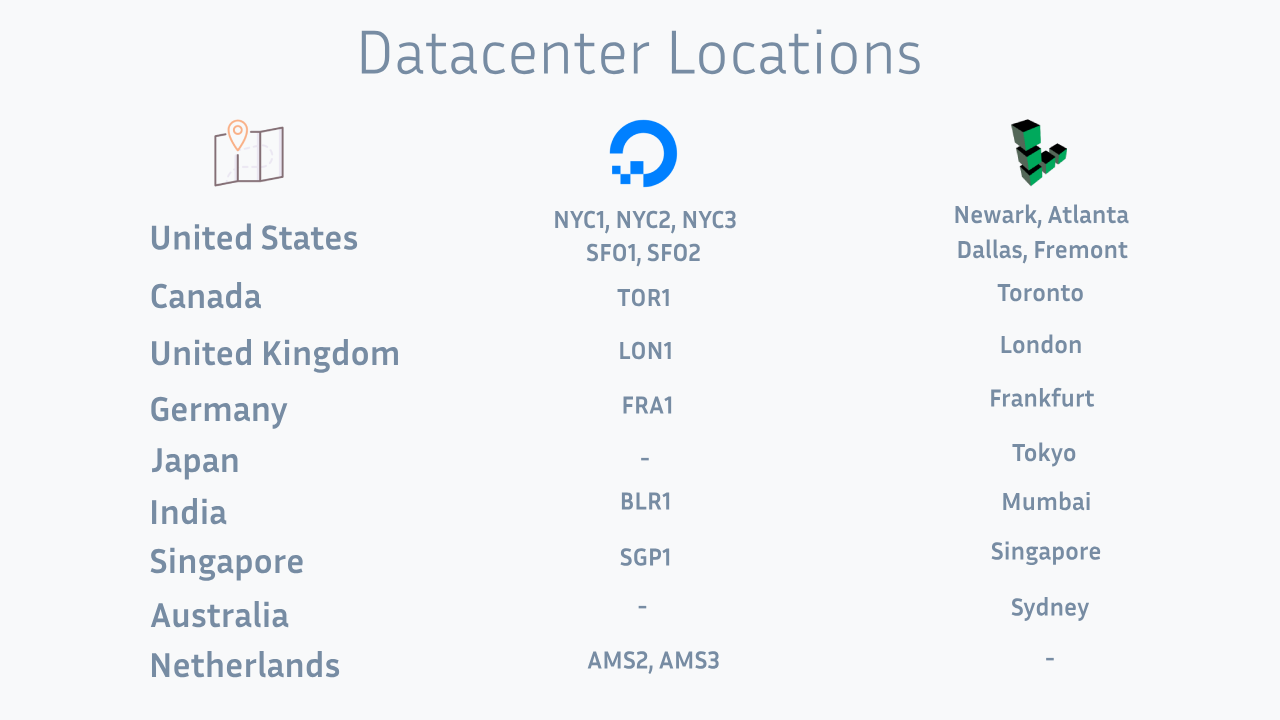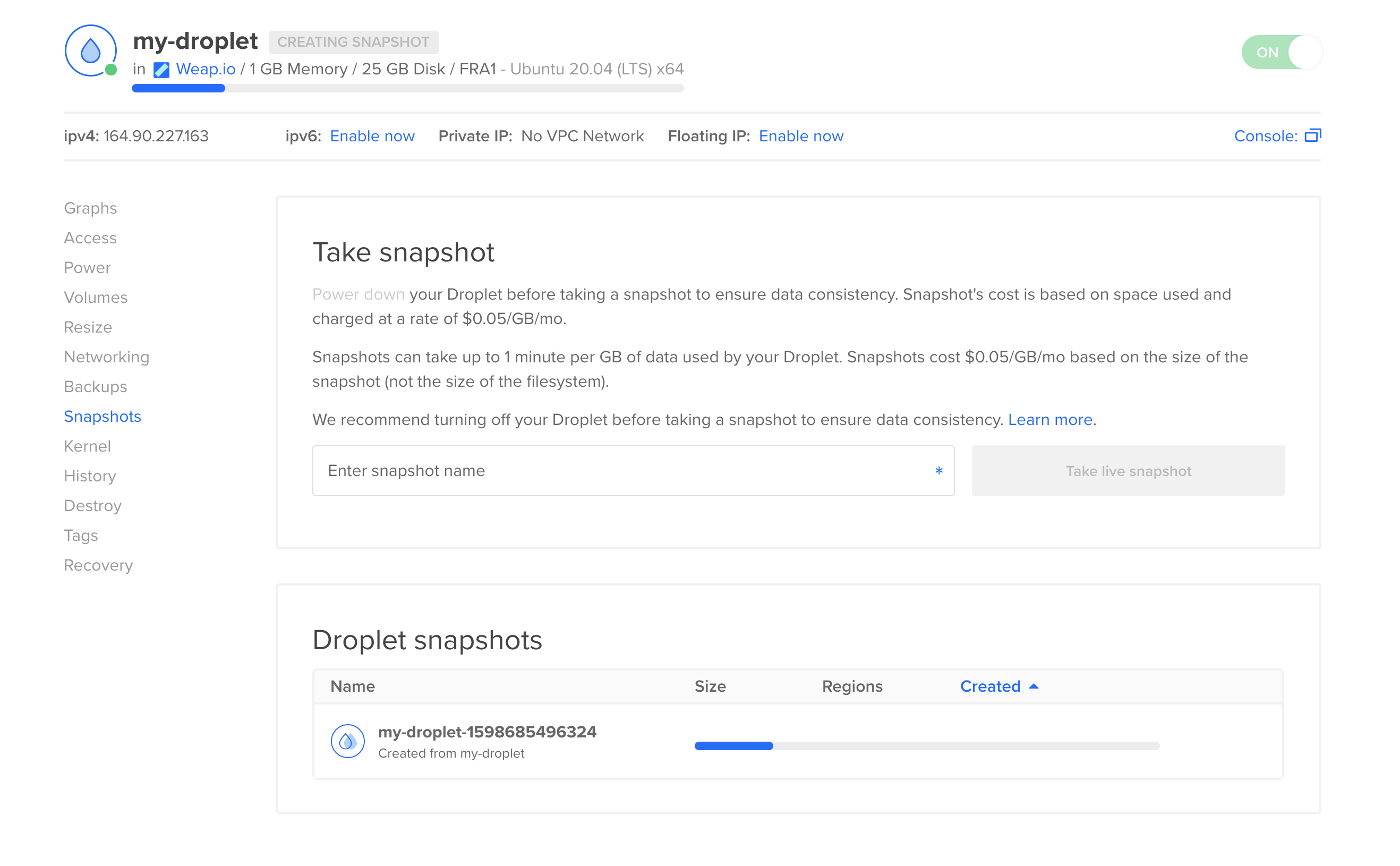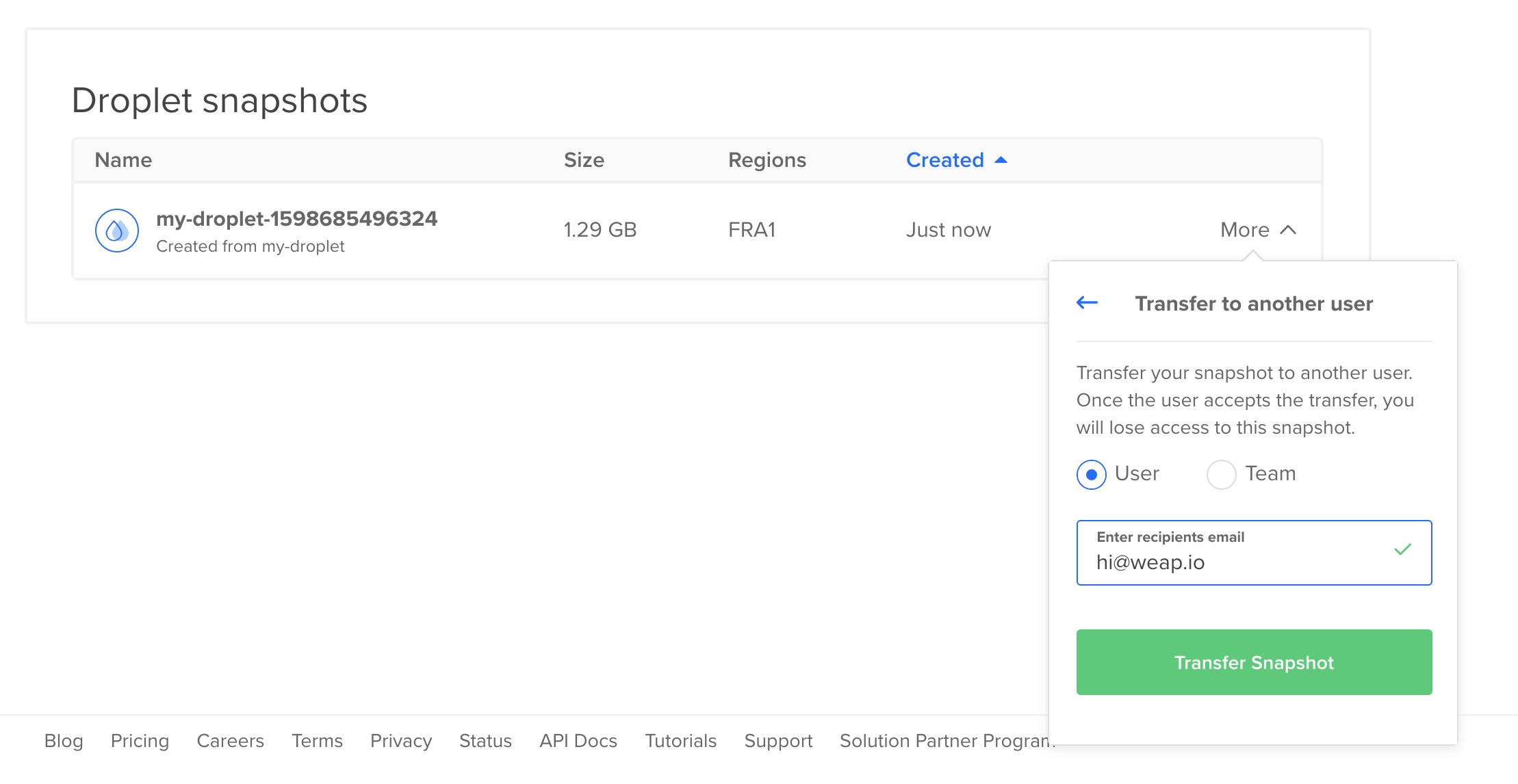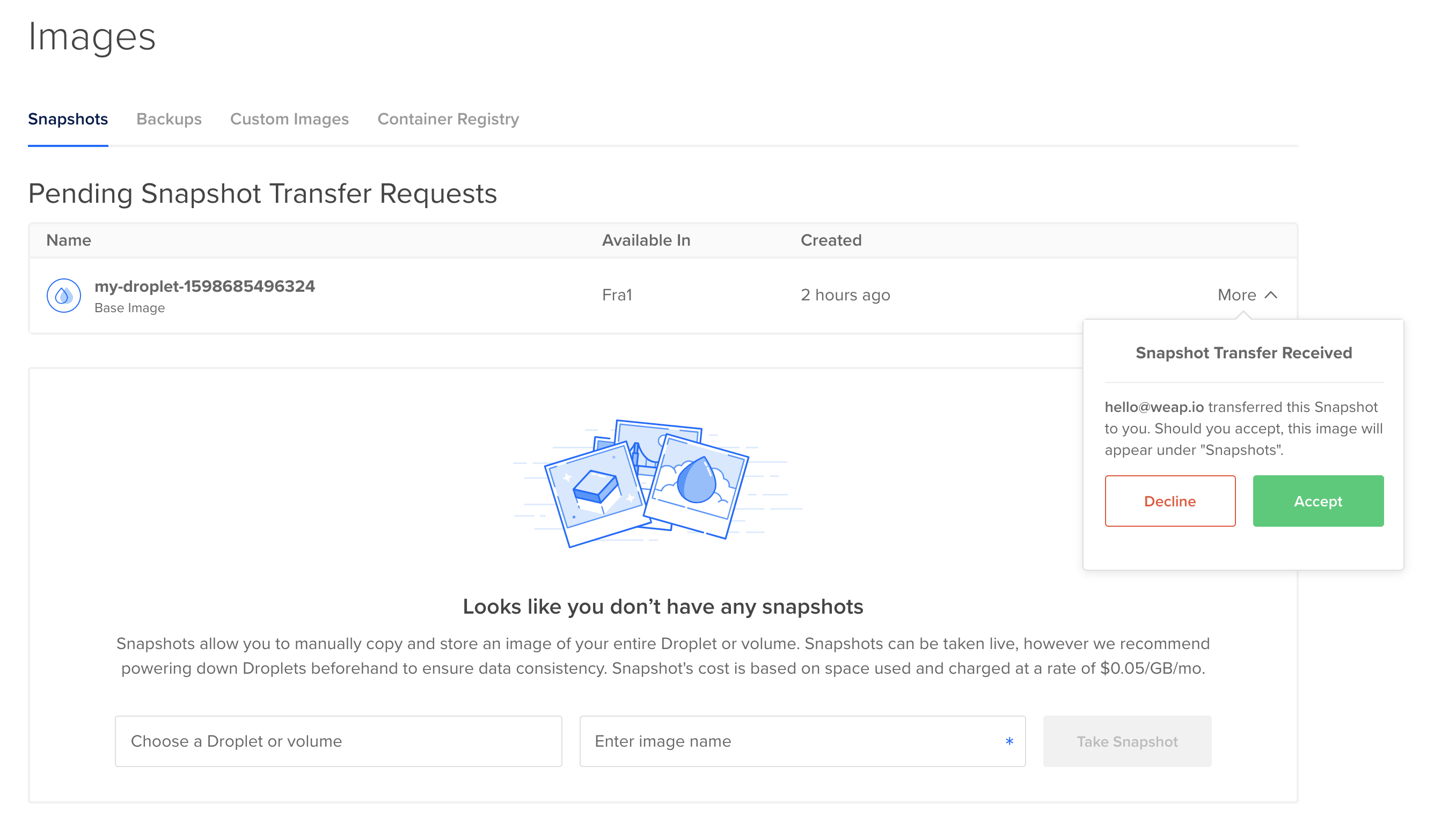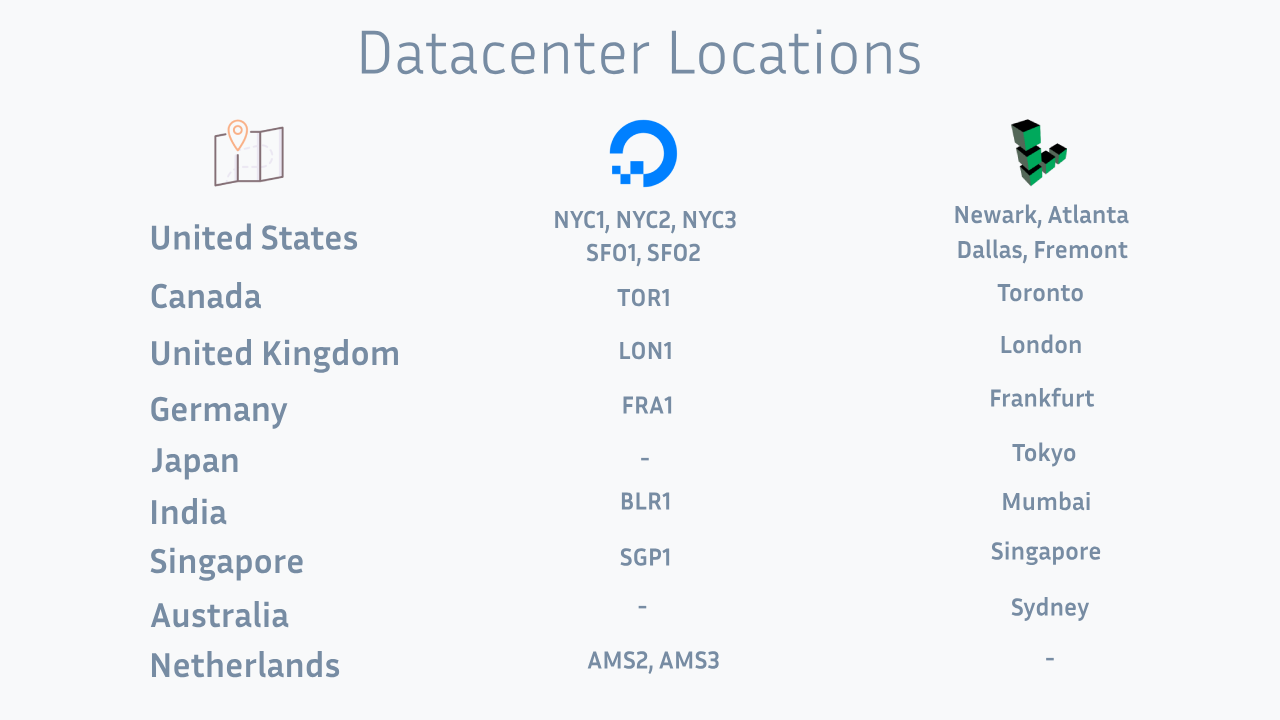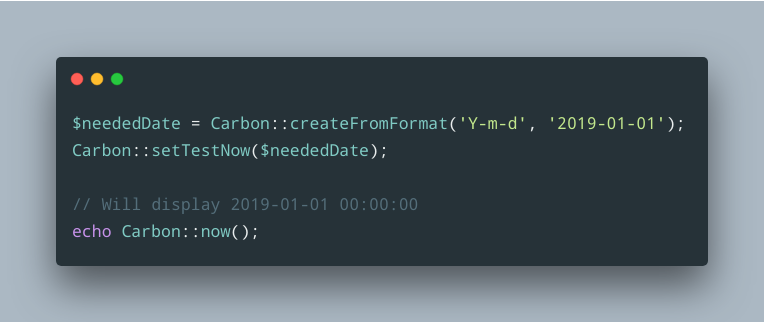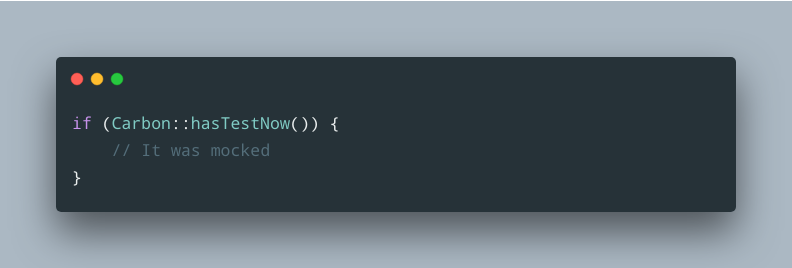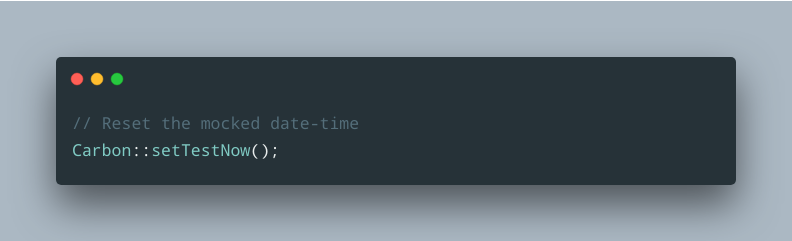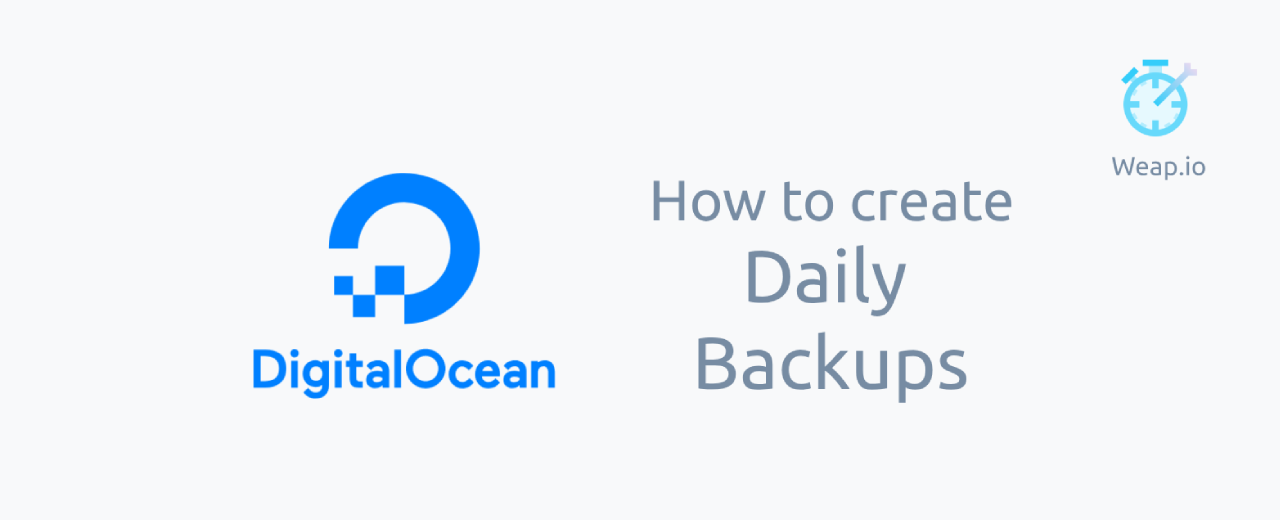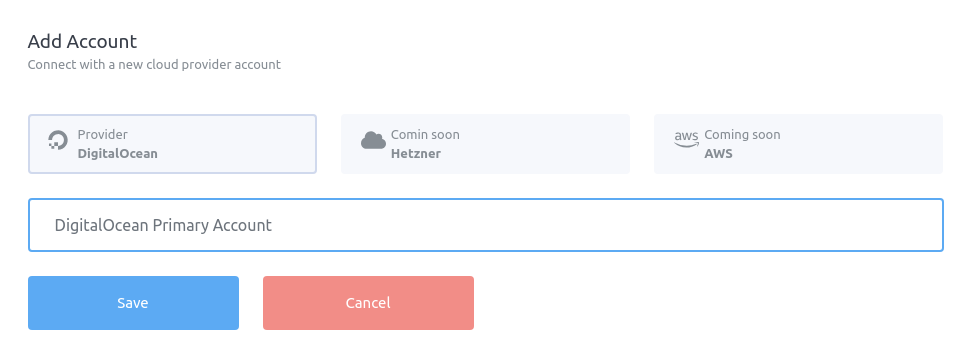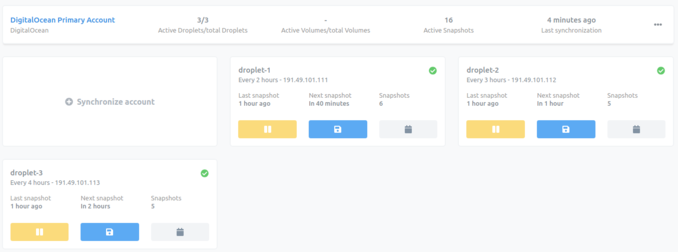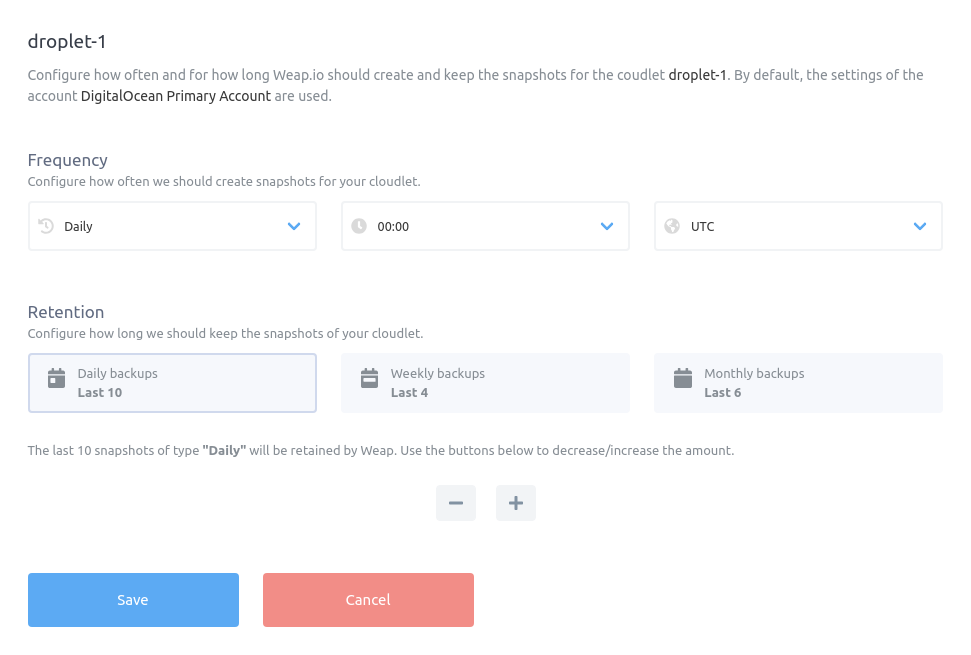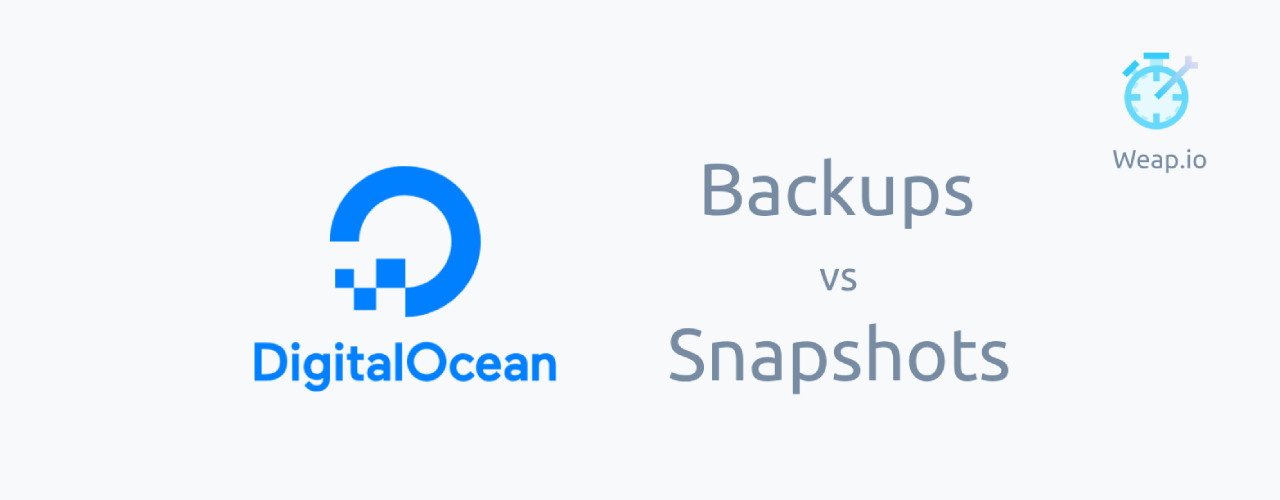DigitalOcean vs Linode Introduction
DigitalOcean and Linode are two of the most popular cloud providers who had impressive growth in recent years. But which one is better? Let’s have a look at a DigitalOcean vs Linode head-to-head comparison.
In order to stand out, both providers concentrate on three selling points very appreciated by developers: high-performance virtual servers, low as possible prices and simplicity.
DigitalOcean was founded in 2011 while Linode is on the market since 2003.
We will move further by comparing the pricing, locations, and features offered by DigitalOcean and Linode.
Compute Pricing
Both providers have very similar pricing. The cheapest cloud instance starts at 5$/month and offers the same resources. DigitalOcean Compute Pricing can be found here, while Linode Compute Pricing is available here.
Conclusion: No notable difference between the two providers.
Storage Pricing
DigitalOcean has Spaces Object Storage and Block Storage while Linode has Object Storage and Block Storage. Both providers are offering the same price for the services. A detail to mention is that DigitalOcean’s Block Storage limit is 16TB while Linode’s Block Storage limit is 10TB.
Conclusion: DigitalOcean has a small advantage over Linode because the Block Storage can be expanded up to 16TB, instead of 10TB.
Managed Databases
In 2019, DigitalOcean expanded its products portfolio by introducing the Managed Databases service. It has support for MySQL, Redis, and PostgreSQL. On the other side, Linode does not offer a similar service.
Conclusion: DigitalOcean has a clear advantage, especially if you have more complex applications that require a managed database.
Data Center Locations
At the moment, DigitalOcean is serving its customers from 12 data centers located in 7 countries all around the world.
On the other side, Linode has a small disadvantage by having one location less but is present in Japan and Australia, where DigitalOcean does not have any datacenters.
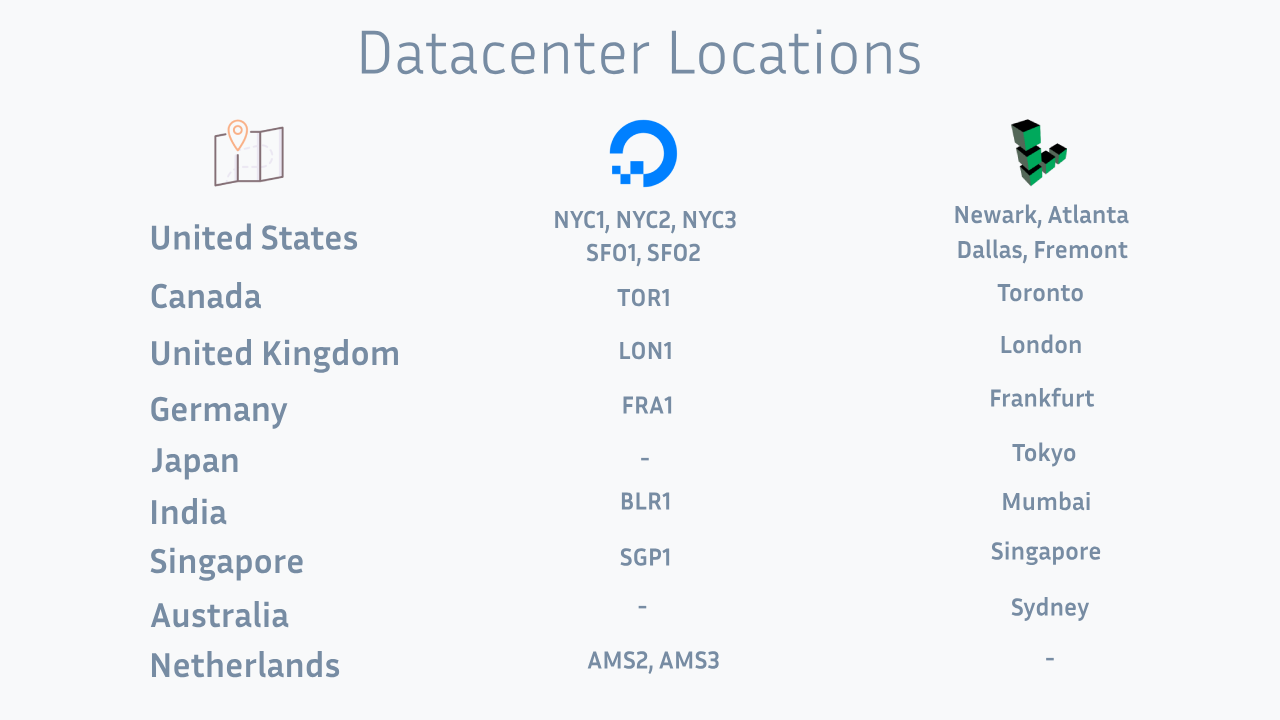
Conclusion: No significant difference between the two providers. DigitalOcean has a small advantage by offering one more datacenter and being present in the Netherlands, but Linode has data centers in two countries in which DigitalOcean hasn’t.
DigitalOcean vs Linode Overall Conclusion
Both DigitalOcean and Linode are doing a great job at creating cloud solutions loved by developers. They are offering easy to use products with a clean user interface and a very good price/quality.
As a conclusion for the DigitalOcean vs Linode comparison, DigitalOcean has an advantage by offering more services at the same competitive price as Linode.