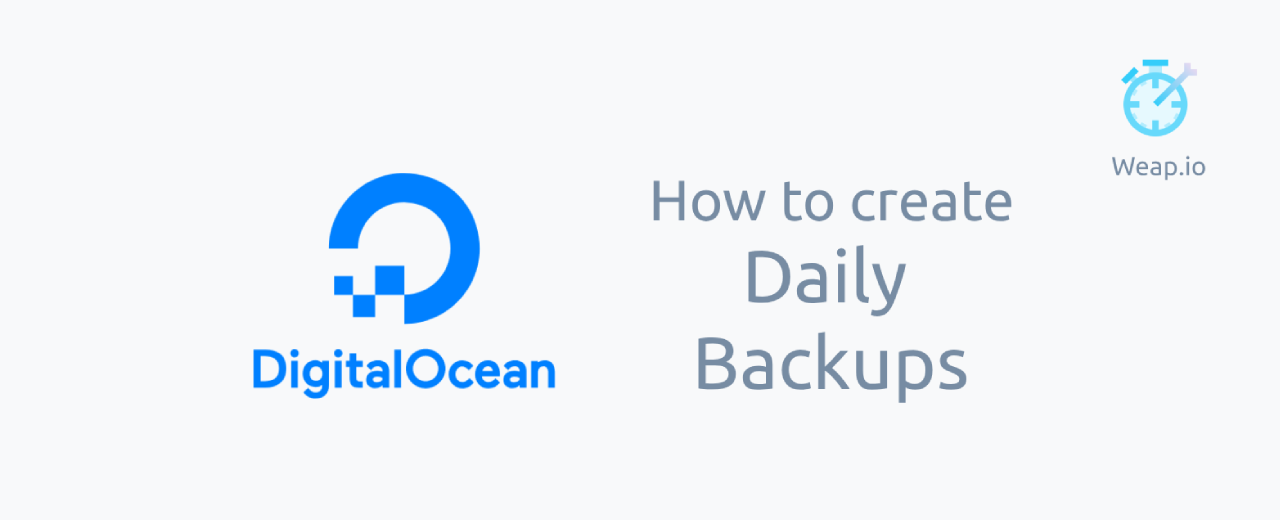As you probably already know, DigitalOcean backups run once per week. In case this is not frequently enough for you, I will show you the simplest, cheapest and most flexible way to create Daily DigitalOcean backups using Weap.io
1. Create a Weap.io account
First of all, go to the Weap.io Registration page and sing up for a new account. You only need an email address and 30 seconds. If you want to be even quicker, you can sign up by using your Github account.
2. Connect Your DigitalOcean account
After that, you have to connect the DigitalOcean account you want to back-up using Weap.
To do so, you must click Add account, type a name for your account and click Save.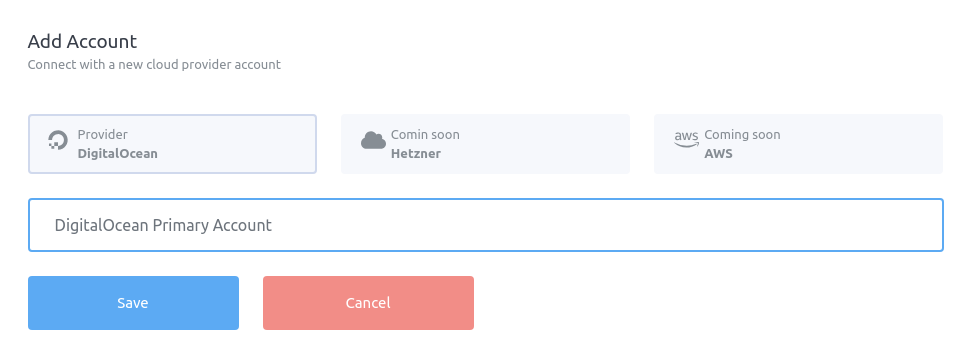
After clicking Save, You will be redirected to DigitalOcean where you have to allow access to your DigitalOcean account for Weap.io
3. Start backing-up your Droplets and Volumes
After connecting and synchronizing your DigitalOcean account, you will see your Droplets and Volumes (we simply call them Cloudlets) in the Weap dashboard.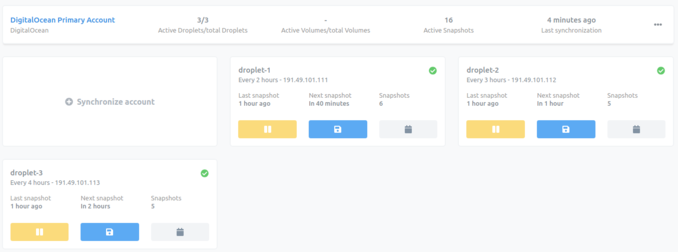
Now, you can use the default backup settings or change them based on your needs. Just go to the cloudlet page to see and change the frequency and retention settings.
You can even choose to replicate your snapshots in multiple regions at no extra cost.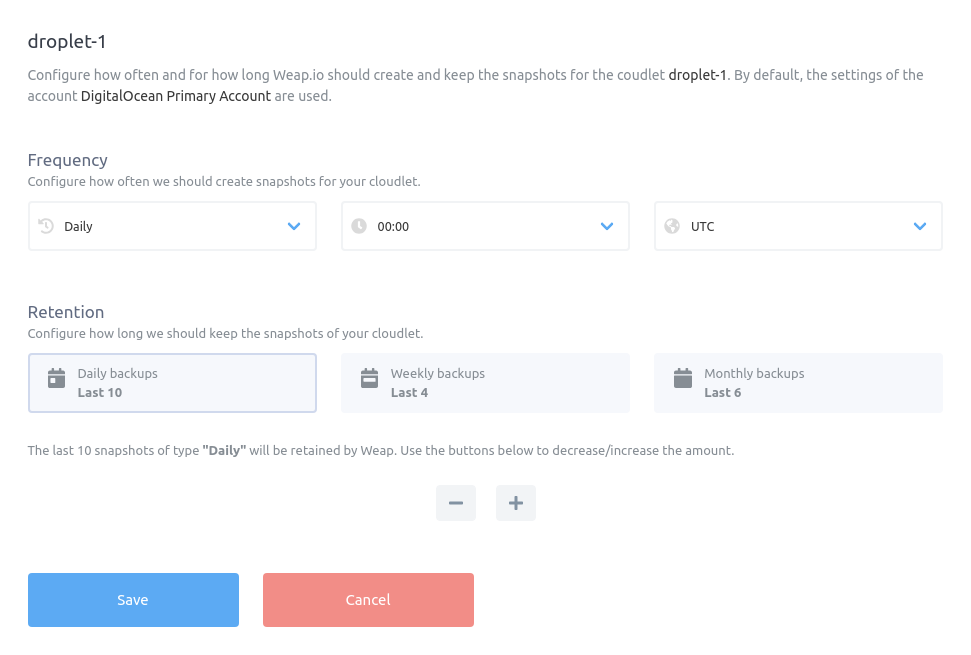
Conclusion
Using Weap.io, your DigitalOcean Droplets and Volumes are safely backed-up more frequently, allowing you to easily recover your data in case of an accident.
Remember that your snapshots are kept safe and secure, directly inside the DigitalOcean infrastructure. DigitalOcean is charging 0.05$ per GB, per month.