From time to time you may have to transfer the ownership of a DigitalOcean Droplet to a different team or user. Luckily, DigitalOcean allows you to do that in a simple way.
1. Take a snapshot of the Droplet
DigitalOcean will not allow you to transfer the Droplet directly but allows you to transfer a snapshot. Because of that, the first thing you will have to do is to take a snapshot of the Droplet you want to transfer.
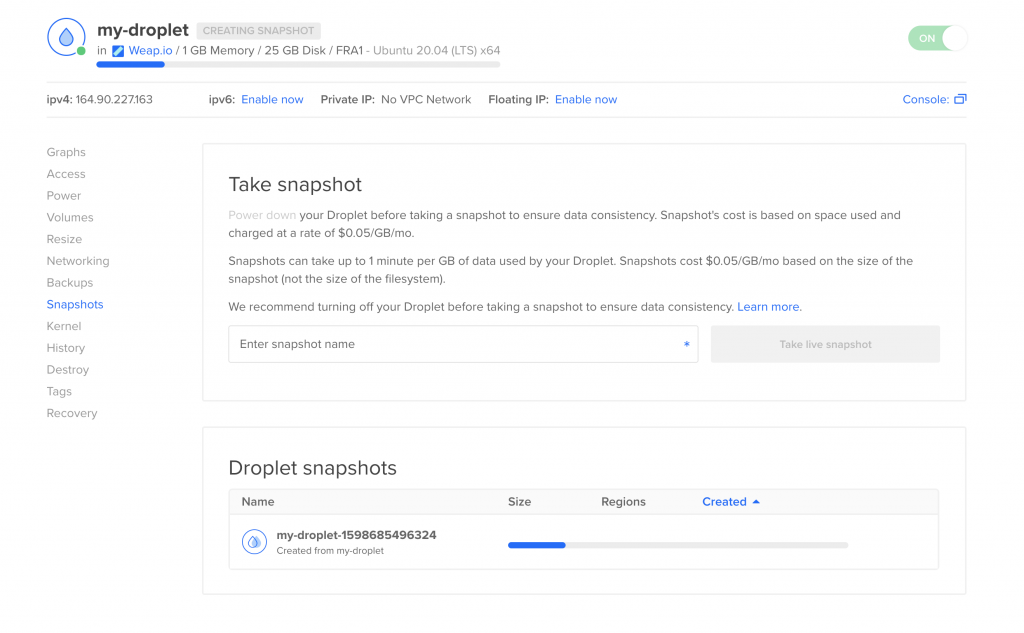
2. Type the email address of the receiver
The next step is to click on “More” and select “Change owner” from the opened dropdown. In the just opened dialog type the email address of the user you want to receive the snapshot.
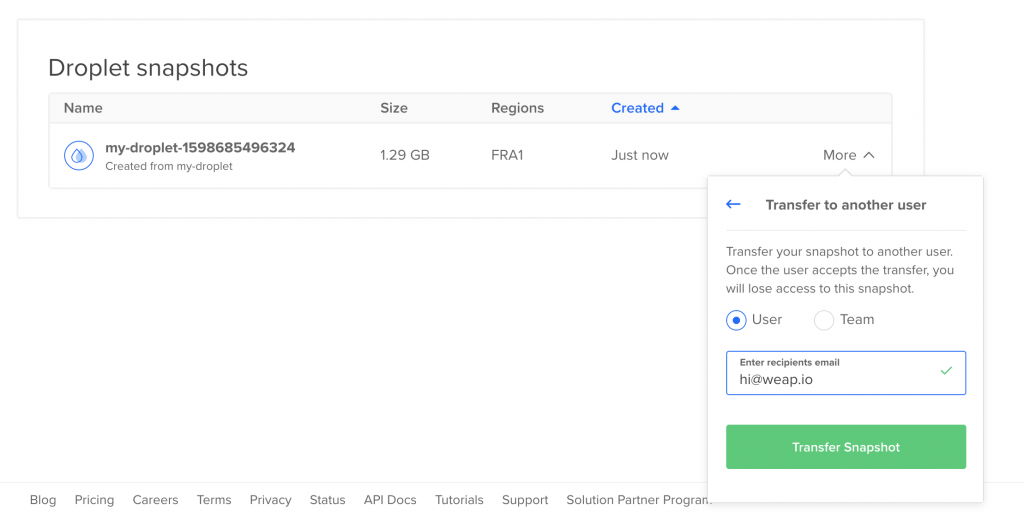
3. The receiver must accept the transfer
The receiver must accept the transfer of the snapshot. Once accepted, the snapshot will be available in the account of the receiver.
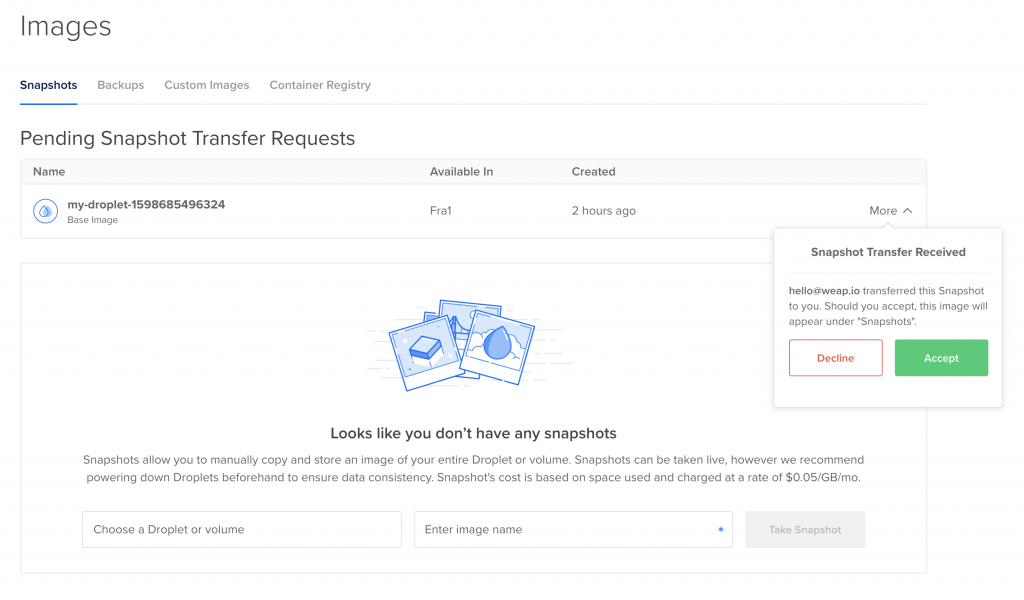
4. Spin up a new Droplet from the Snapshot
The last step is to spin up a new Droplet from the Snapshot. A detailed guide about how to create a Droplet from an existent Snapshot is available on DigitalOcean.
Remember: the new Droplet will have a different IP address and you will have to change the DNS entries if a domain is used.
Comments are closed.